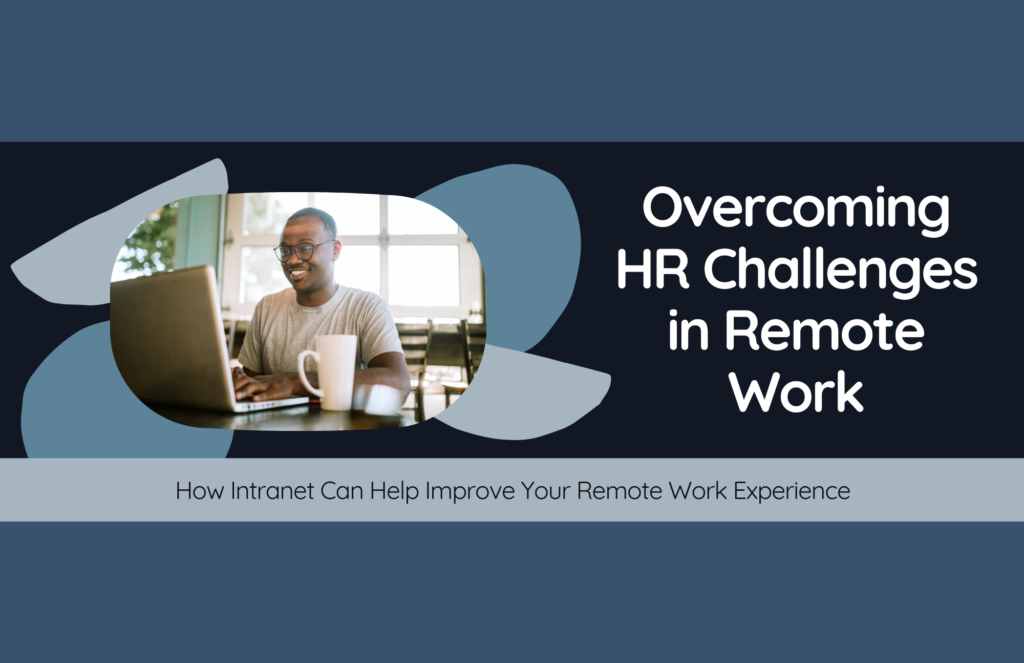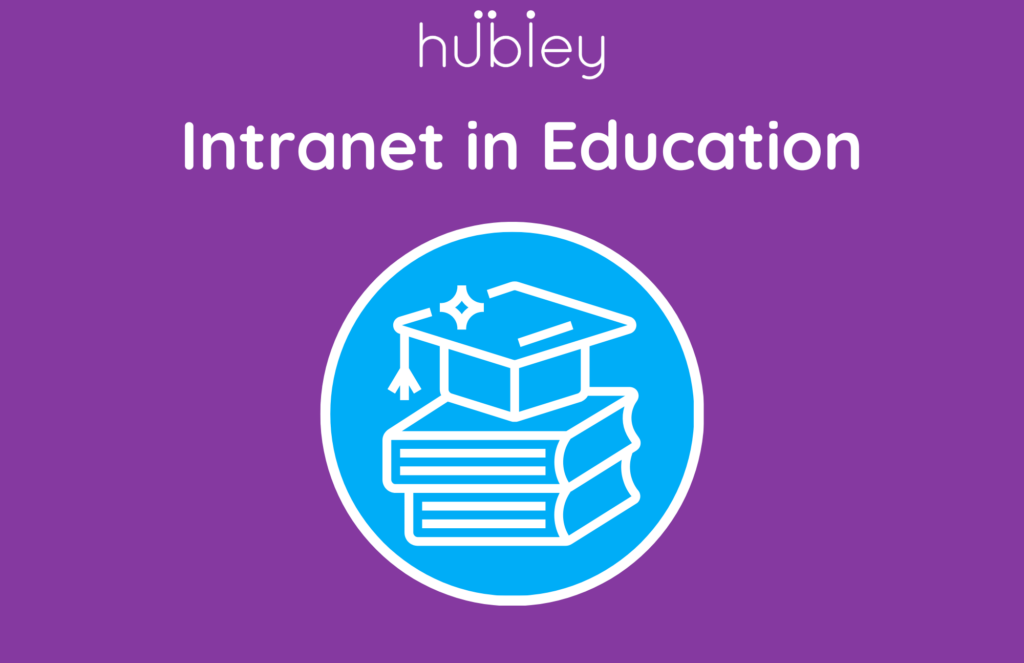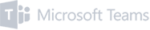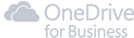Challenges of Working Remotely and How Intranet Can Help HR
The shift from traditional office setups to remote work can help your company become more resilient and diverse. However, it …
Challenges of Working Remotely and How Intranet Can Help HR Read More