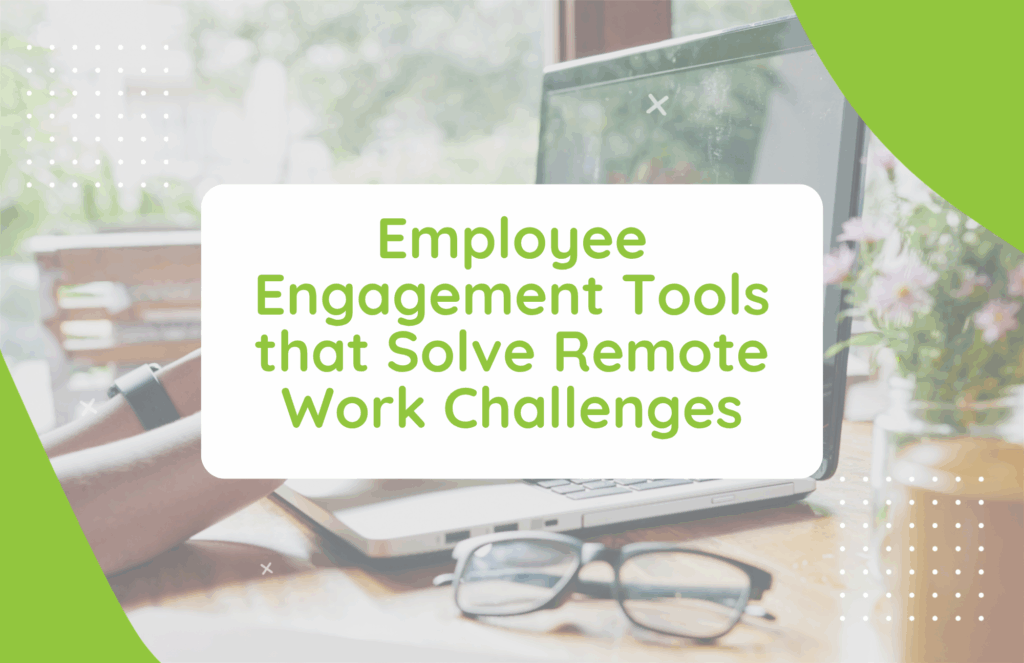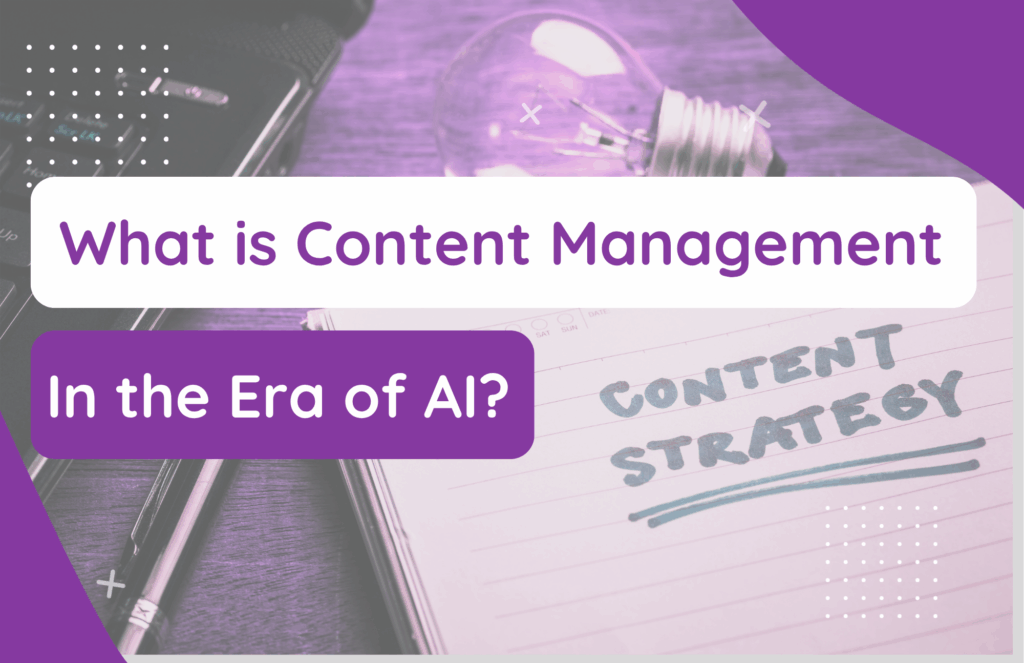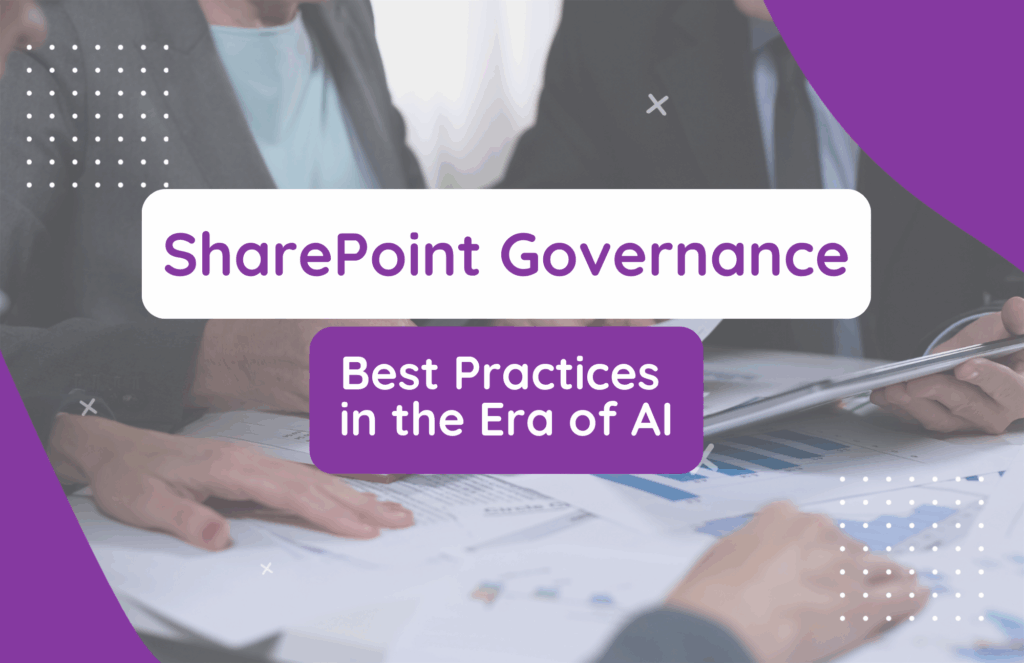An intranet is a time-tested tool for managing information, keeping your employees in the loop, and cultivating a culture of collaboration, and while desktop intranets stand as stapled of corporate IT infrastructure (as they’ve done for years), the concept of the intranet as a whole has made its next leap forward with the rise of mobile intranets.
As the name suggests, a mobile intranet is a version of a company’s internal network that’s optimized for mobile devices. In offering a mobile intranet to your workers, you promote greater connectivity and collaboration while eliminating information barriers.
If you aren’t sure whether a mobile intranet experience is worthwhile, we invite you to join us as we explore the ins and outs of a mobile intranet, why you may need one, and how you can create an experience that your employees will love.
Desktop vs. Mobile Intranet: What’s the Difference?
You are probably accustomed to your desktop intranet, with its large view, multiple tabs, and an expansive list of menus. A mobile intranet, in comparison, is like the younger, more agile sibling.
Many businesses believe they have a mobile intranet because employees can access their desktop intranet from a mobile browser, but that’s not the same. A mobile intranet is specifically built for mobile devices, and it shows in terms of performance and functionality.
It’s designed to deliver many of the same capabilities of a desktop intranet in a more condensed and handier format. The goal is to give your team access to vital work information on the go without sacrificing performance or any other aspect of the user experience.
When Should You Think About Mobile Intranet Usage?
Every day, 93% of American workers — who spend around one-third of their waking hours away from their desks — use their smartphones for work. With that in mind, if you offer remote or hybrid work options, you need a mobile intranet. Even if your team is in the office daily, you could still enjoy the benefits.
Consider the following questions:
- How many times have you needed a quick piece of information while away from your desk or out of the office?
- Do you have team members who are traveling or out in the field, daily?
- Are there moments when you need to share documents or communicate immediately?
If you can answer yes to any of these, it’s time to consider a mobile intranet. Taking your intranet mobile makes information more accessible, and it will keep your team connected no matter where work takes them.
A mobile intranet also provides a slew of perks for other departments, especially HR. With a mobile intranet in their toolbox, your HR team can communicate with staff, simplify document management, optimize information accessibility, and cultivate a better team culture.
The bottom line is that implementing a mobile intranet is good for everyone, from team members and supervisors to other departments and even the business itself. Most of all, a mobile intranet will help your team better serve your customers.
How to Make Your Intranet Mobile
You’re on board, but now the question lies in knowing where you should start. Here are some practical tips to help you take your intranet into the mobile landscape:
Differentiate Between Responsive and Mobile
Your current intranet might be responsive, but that doesn’t necessarily mean it’s mobile-friendly. A responsive intranet will load quickly, adjust to various screen sizes, and react quickly when users click into a menu or input data, while a mobile intranet works exceptionally well on handheld devices. Its layout is designed to fit smaller screens; it’s logical and organized, and the platform itself is responsive.
With that said, you can think of responsiveness as a component of mobile-friendliness. It’s important, but there is more to a mobile intranet than a fast site.
Don’t Just Copy Your Desktop Intranet
Mobile users have different needs, and your mobile intranet design needs to reflect that. Staff members may need quick access to contact information, announcements, or calendar events, so instead of scaling down your desktop intranet, reimagine it with the ever-mobile employee in mind.
Still, you don’t need to completely reinvent the wheel. If your staff loves your desktop intranet, carry over their favorite attributes into your mobile solution, but make sure the mobile version is unique enough to deliver unique value to your employees.
Use a Three-Clicks Rule
Adhering to a three-clicks rule implies that users should be able to access the information they are looking for within your mobile intranet (or any application) in three clicks or less. Remember, your employees are on the hunt for fast answers when on mobile devices, and they don’t have a mouse. If they can’t find what they need in three taps, the information is not visible enough.
They probably aren’t going to use the main search bar to find the information either, unless you force them to go through poor design decisions.
Be Concise
Like your desktop intranet, your mobile platform needs an announcements section, but be brief. The same rule applies to your calendar, directory, and menu descriptions.
With limited screen real estate, every word counts, so keep your content concise, direct, and user-friendly. Users shouldn’t have to scroll endlessly to read a message. Ideally, most should fit on a single screen.
Balance Security and Accessibility
One of the biggest hurdles you’ll face when developing a mobile intranet is the need to balance security and accessibility. Mobile devices can be lost or stolen, and you need to protect your business’s data. Thankfully, there are a few different approaches you can take.
The first involves implementing robust security protocols, like multi-factor authentication. Turning your mobile intranet into Fort Knox isn’t going to encourage high user adoption, though, and that’s why we recommend the second approach: Make accessing your mobile intranet as easy as possible for users and avoid publishing any sensitive content on the platform.
Require passwords, but give employees the option to stay signed in. In the event a bad actor gets access to the mobile intranet, they won’t be able to steal anything of substance.
Don’t Be Overly Serious
Too many intranets end up feeling like “just another work tool.” After all, that is their intended design, but still — adding a dash of fun to your mobile intranet is a great way to maximize engagement. Consider adding vibrant colors, interactive polls, or even a “quote of the day” feature. These simple additions can give employees another reason to log onto your intranet every day.
To learn more about mobile intranet design, check out this great study guide from the Nielsen Norman Group.
Tracking Mobile Intranet Adoption and Driving Engagement
The classic “build it and they will come” mantra doesn’t apply to a mobile intranet. To maximize adoption, you need to leverage a strategic approach and familiarize yourself with potential barriers you’ll encounter along the way. You also need to track adoption rates, stay flexible, and periodically adjust courses.
Barriers to Mobile Intranet App Adoption
Many factors can hurt mobile intranet adoption rates, such as:
- Poor User Experience: A clunky mobile experience is going to discourage your team from using your intranet
- Lack of Engagement: If employees aren’t using your desktop intranet, they probably won’t flock to the mobile version either, so give them a reason to engage
- Irrelevant Content: Make sure your mobile intranet is loaded with interesting, relevant content
- Failing to Evolve: Constantly work to adapt your mobile intranet per changing organizational needs
- A Lack of Useful Features: Employees turn to the intranet for two things — content and useful features — and if your intranet has neither, adoption rates will suffer
Getting people on board will take time, but you can speed up the process by creating a frictionless user experience and packing your mobile intranet with great content and tools. The more you have to offer, the wider your appeal.
How to Get People on Board
Getting people on board requires a dynamic, multifaceted approach in which you do the following:
- Outline Specific Use Cases: Educate your staff on use cases and benefits relevant to their department
- Keep Things Simple: Your mobile intranet needs to be simple and user-friendly for it to appeal to users of all skill levels
- Communicate: Let users know each time you release a new feature or publish some groundbreaking content
Once you build up a head of steam in a few key departments, mobile intranet adoption should accelerate, but if it doesn’t, tweak your strategy and stay consistent: Achieving widespread adoption takes time, especially in large, diverse businesses.
Take Your Intranet Mobile with hubley
At hubley, we provide tools and extensive knowledge to help you leap into a mobile intranet. Our mobile-first Employee App transforms your employee experience and gives them another streamlined tool to realize their productivity potential.
We can also guide you on revamping your existing intranet structure to make it more mobile-friendly. When you’re ready to learn more, book a demo with us and see why companies are raving about hubley.