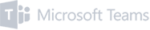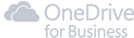Dorothy had it easy with the Yellow Brick Road, but imagine managing over 2,000 employees bombarding you for the same document! In today's evolving workplace, merely having a SharePoint intranet isn't enough—it should be a space your team loves using.
A robust company intranet nurtures culture, aligns with modern work habits, and ensures everyone's on the same page.
The Secret Sauce: A Two-Step Modern SharePoint Intranet Strategy
Step 1: Crafting Relevant Content
Where to begin? Start with questions!
- What do users expect?
- What vital company or departmental info needs sharing?
- Is it for browsing, task management, or educating on industry trends?
Understanding user expectations and aligning them with your company's messaging shapes an engaging framework. Keep these questions as companions to encourage user engagement and repeat visits.
Step 2: Seamless Navigation
Once content's in place, think about how users find their way. Navigation is their path through your site—think of it as their 'home.'
At hubley™, we utilize custom global navigation, enhancing the user experience with icons, descriptions, and contextual cues that persist across the intranet journey.
For an 'Out of the Box' SharePoint Intranet, leverage SharePoint’s Navigation—it's functional but lacks the rich features of hubley Navigation.
Best practice? Stick to three navigation levels for relevance and clarity.
Follow a hierarchy: broader at the top, getting more specific as users navigate. This ensures users understand where each 'click' leads.
Ever heard of 'progressive disclosure'? Show important options first and reveal specialized ones on request—less overwhelming, more user-friendly!
Tailoring Navigation for Your Unique Needs
A SharePoint intranet often resembles a versatile tool, much like a Swiss army knife, serving different uses across departments, sectors, or locations.
hubley thrives on flexibility—navigation is a prime example. Some clients opt for traditional departmental organization, while others choose action-oriented labels like "Who We Are" or "Project Logging."
When crafting navigation, remember that collaboration is key! User input shapes a successful transition and adoption.
Let hubley assist on your intranet journey!