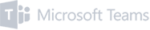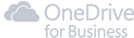You only get one chance to do your SharePoint migration right, so making the most of it with a thoughtful approach and thorough preparation is crucial.
Relying on a simple “lift and shift” approach (moving all your data to SharePoint as-is) may be quick and easy, but it’s like a kid shoving their mess under the bed. You’ll miss out on many benefits of a more streamlined platform as you’ll have to deal with disorganized data and rob yourself of the opportunity to redefine your content structure for long-term success.
For example, lifting and shifting tends to result in redundant copies and complex folder structures, slowing down performance and making it faster to hit data limits. You’d likely waste plenty of bandwidth transferring data you no longer need, and it’s all too easy to wind up with deep site hierarchies that make it difficult to find necessary information.
It’s much easier and cheaper to fix these issues before and during migration than to postpone them afterward. With that in mind, here are some tips and best practices for a successful SharePoint Online migration.
Creating a Winning Migration Strategy
It’s essential not to embark on a SharePoint migration project without a comprehensive plan. Concrete goals should guide all aspects of your SharePoint migration planning. For instance, you may aim for streamlined data access, improved team collaboration, or simplified document management. Setting clear goals will help you optimize your migration and evaluate its success once it’s done, ensuring it meets your business needs.
Additionally, your migration plan should define the scope of your move, including which content and users will be migrating with you to the new environment. Include milestones and timelines for each phase of migration.
Schedule migrations during off-hours, such as weekends or scheduled holidays, when the business is closed. This will minimize interruptions, reduce downtime, and ensure you avoid surprises during the workday.
Finally, identify all the resources you’ll need and the personnel responsible for providing them. This proactive step helps you avoid delays and keeps your migration organized and efficient. Though it takes much effort on the front end, having a comprehensive plan will ensure your migration runs smoothly.
Prepare Stakeholders Ahead of Time
A successful SharePoint migration requires keeping your team in the loop. Inform them about the migration, its benefits, and what they can expect regarding functionality and training once it is complete. A company-wide intranet can prove helpful here—use it to keep stakeholders better informed by sharing updates, answering questions, and gathering feedback.
Remember that your team has built their workflows for data access and file shares around your current SharePoint setup. They’ll need time and support to adapt to the new configuration. You might even consider using virtual reality (VR) training videos that give users an immersive walkthrough of the new environment.
This clear and frequent communication will help gain user buy-in and reduce frustration during migration by informing staff of potential downtime. This way, they can save their work and make contingency plans for continued productivity.
Don’t Skip the Pre-Migration Assessment
A pre-migration assessment is essential for preventing content hoarding. If your data is disorganized, redundant, and outdated, you don’t want to duplicate that problem in the new environment.
Your checklist for this process should include:
- Auditing your current SharePoint environment to take inventory of your data
- Removing any duplicate files or content
- Deleting outdated or irrelevant data
- Getting rid of unused or orphaned data that isn’t linked to other content
- Reviewing and improving the site structure
- Redesigning and optimizing your page layouts
- Enhancing your metadata for better organization
To start your pre-migration assessment, run an environment script to inventory all your SharePoint data in your source environment. This might include:
- SharePoint sites
- Documents
- Lists
- Libraries
Remember your metadata—it helps maintain organization and ensures everything is correctly categorized in the new system. After analyzing your current data, decide what’s worth keeping and what should be deleted. This ensures that only relevant data enters the new environment and streamlines your migration, saving time and resources.
Finally, any potential problems with custom solutions or functions during migration should be considered. You may need to tweak or reconfigure certain custom features to ensure they are compatible with the new environment.
Prepare Your New SharePoint Environment
You don’t want to migrate your data to an environment that isn’t ready to receive it, as this can cause confusion and unnecessary delays. Before the migration begins, ensure all your settings, user permissions, and access controls are configured per your original migration plan.
Additionally, it’s essential to establish a clear information architecture for organizing and labeling your content. This will influence how users navigate, search for, and access data in the new SharePoint environment.
When planning your information architecture, make room for the following:
- Top-level navigation
- Local site and page navigation
- Search result data
- Hub pages (which group similar topics, tasks, and content)
- Metadata (such as document authors and catalog item numbers)
Properly structuring these elements ensures your team will have an intuitive experience in the new environment and can easily find what they need.
Execute Migration Well
Executing your SharePoint migration steps shouldn’t begin with high stakes. Although you’ve likely planned your migration well, performing an iterative pilot migration first is critical, like a drill for the real thing. This initial testing phase is essential to understanding the logistics of your migration, including speed and error/failure rates.
Once your pilot migration is complete, you’ll have a clearer sense of how long the migration will take and any issues that may arise during the whole migration.
Additionally, you’ll want to choose the proper tools and methods for your migration. SharePoint migration tools like ShareGate or Microsoft’s SharePoint Migration Tool can help you monitor progress, track issues, and address challenges as they arise.
Once the migration is complete, consider running an automation script to perform post-migration cleanup of your old environment. Test everything in the production environment before you roll it out to end users. You’ll want to ensure all relevant data is accounted for and everything functions correctly.
Get Expert Guidance for Your Upcoming Move
The success of your SharePoint migration depends on how well you prepare for and execute it. Thorough data evaluation, clear information architecture, and well-organized data are crucial for ensuring a smooth transition. These tips and best practices will help your team fully utilize the new SharePoint environment.
Have you pulled off a successful SharePoint migration? Please share your story and the challenges you faced with us. If you’ve got one on the horizon, contact hubley today if you need help getting the most out of your SharePoint and Microsoft 365 experience.