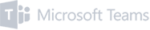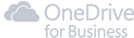As your organization grows, one of the many challenges you will encounter is disseminating information across teams, departments, and staff. Fortunately, you can break down communication barriers and stay connected to your employees by implementing a Microsoft SharePoint intranet.
Don’t know much about SharePoint? Or wondering how to integrate it into your business model? Join us at hubley as we explore all things SharePoint intranet, including how you can facilitate a seamless implementation process.
What Is SharePoint?
SharePoint is an internal web platform developed by Microsoft. The solution is designed to help organizations collaborate more by facilitating the creation of employee-facing web pages, digital resources, and more.
hubley leverages SharePoint to provide our clients with tools for mission-critical departments. We build each department or team its own series of internal site pages, with helpful web parts such as news, celebrations, documents, or directory.
With our help, you can use SharePoint as an intranet, providing your company with its own source of corporate truth.
Features to Look For in an Intranet Site
Finding an intranet site for your business can be tricky, as there are plenty of options. But SharePoint stands above the rest because it offers a unique combination of features and capabilities that deliver value for your business, especially when you combine Microsoft’s solution with hubley’s tools.
Some of the many features you would gain access to with a SharePoint intranet site include:
- Easy Setup Process: SharePoint is easy to install, and you may already have it as part of your Microsoft 365 subscription. It can be overwhelming, especially considering the sheer volume of tools and features it provides. hubley is here to help.
- Flexible Sites: Your company’s needs are unique, so you need a flexible and agile intranet solution. SharePoint allows you to create almost any intranet site you need.
- Staff Directories: SharePoint’s active directory tools ensure that your employees can get in touch with the right departments when they need to complete time-sensitive tasks.
- Ability to Gather Feedback: If you want to optimize your intranet solution, you need to gather feedback from your employees. A SharePoint intranet enables you to do exactly that via its survey tools.
These are a few of the dozens of features available via Microsoft SharePoint. All these features make this platform the ideal fit for your business.
Why Businesses Need a SharePoint Intranet Site
Using SharePoint as an intranet is an excellent way to streamline internal communication within your business and break down collaboration barriers. You can share information faster, keep employees engaged, and give your staff the resources they need to be more productive.
Additionally, SharePoint empowers you and your team to share information. Your SharePoint intranet will be your platform for collaborating. Access necessary resources and automate key business processes.
What Businesses Benefit Most from SharePoint Intranet?
Due to its easy deployment process, SharePoint is cost-effective and versatile enough for companies of all sizes.
Still unsure if you should take the leap and open up a SharePoint intranet in-a-box? Ask yourself these simple questions:
- Do you want to collaborate more effectively?
- Do you want to streamline communication across departments and teams?
- Do you need a secure way of accessing and sharing resources?
- Are you ready to speed up your growth by providing your team with better tools?
If you answered “Yes!” to any of these questions, a SharePoint intranet is an excellent investment for your business.
Out-of-the-Box Intranet vs Custom SharePoint Intranet
When preparing for implementation, you will encounter a few different deployment options. Specifically, you can invest in a custom intranet, deploy SharePoint out of the box, or leverage an intranet-in-a-box solution.
The custom approach is expensive and time-consuming. Deploying SharePoint as is offers a faster implementation process but no customizations. Partnering with hubley and our intranet-in-a-box tools offers a happy medium, as our platform expedites implementation and customization to boost your ROI.
Building Your SharePoint Intranet Site
- The first step to building your SharePoint intranet site involves identifying your needs and goals. Determine what you hope to do with your intranet.
- Next, create a SharePoint environment. This step involves creating site pages, directories, and other digital content. You can do this within SharePoint or partner with hubley to make the process more seamless.
- After everything is configured, go live, enjoy hubley’s training sessions on how to use your intranet, and monitor the platform’s performance with analytics. Continue to refine your pages and content to maximize your return on investment.
Measuring the Success of Your SharePoint Implementation
The best way to measure the success of your implementation is to gather feedback from your team. Publish a survey on your SharePoint intranet site and encourage employees to be 100% honest and open.
After your survey is complete, review what your team has to say. Be objective, implement necessary changes, and repeat this process until your SharePoint site becomes a valuable asset to your organization.
Overcoming Potential Challenges with hubley
Although SharePoint is widely considered easy to implement, deploying the platform can be challenging without the appropriate resources. Fortunately, you can overcome this hurdle by working with an experienced partner like hubley.
hubley is an internal communication tool built on Microsoft’s SharePoint platform. Our intuitive solution is easy to deploy and master so that you and your staff can make the most of your new investment. With our tools, you can cut configuration times and put your intranet to use fast.
To learn more, schedule a hubley demo today.