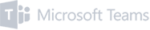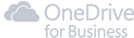The whole point of an intranet is to make everything easier. For those new to the industry, SharePoint is a customizable intranet platform supporting many configurations. It brings together all your apps and information. But without organization, sometimes an intranet can just add to the company chaos. So take it from the professionals—we have cool SharePoint tips and tricks that will put you ahead of the game.
Who Is Your Company? What Do You Really Need?
Some argue that it’s difficult to adopt a new intranet, and it can be! To others, it can be more difficult to really know what you need. What’s best for the company? What intranet will fulfill most, if not all of your needs? It’s a smart move to go for an intranet that’s customizable and designed to suit your needs. hubley is one such intranet, offering an assortment of features to choose from.
Let’s give you an example of a company starting out with hubley. Big Building Corp is a mid-sized business that manufactures and sells the latest and safest building materials to other companies. Their IT department chose to bring on hubley to connect their business and streamline information. And, because hubley is so customizable, they were able to incorporate the news and social media features into their site. With these tools, they are able to keep up with the latest industry news! Quite useful for a company that needs to keep up to date with the newest materials and methods. They also have a wide variety of apps ranging from ticketing to CRM and even analytics.
Each company is different, and so are its needs. hubley has many features and skills to utilize, and we know all the cool SharePoint tricks. So connect your team with hubley today.
Never Too Many Features To Choose From
Additional features and apps are always good when it comes to organization. Some important features that help organize include:
- FAQ: Providing this page just makes things easy. Sometimes you might forget something important and just need a little extra help.
- Media Library: Have all of your pictures and videos in one place.
- Search: It’s easy to find anything you’re looking for.
A good SharePoint intranet gives you options to choose from and will customize accordingly. Don’t spend hours looking for a single document ever again!
To maximize your investment in 2023, here are some of the hottest SharePoint tricks and tips to improve your intranet experience.
SharePoint Tricks and Tips to Maximize Your Investment
You can find plenty of SharePoint-powered intranets on the market, but there are a few SharePoint tricks and tips that you can apply to any product you choose. These best practices usually won’t appear in any technical user documentation, but they can make or break the way you use your intranet.
-
Choose a Solution and Apps Built for Business
An intranet is only as good as the apps it provides — remember that as you consider these SharePoint tips. 2023 promises more competition than ever, and quality app integration will accelerate adoption and provide the ROI you need to get ahead. With that in mind, we recommend integrating apps built for enterprises; Yammer, Skype for Business, Onedrive, Delve, and your payroll software of choice.
-
Build Pages That Look Good and Are Easy to Read
It may sound superficial, but one of the best things you can do for your SharePoint implementation is to make the interface look good. The developed design must be as intuitive as possible to maximize employee productivity.
We recommend the “six, six” method: no more than six pages per section and six items on each page. This approach makes your pages easy to read and ensures your employees can get what they need quickly.
SharePoint also provides out-of-box solutions that don’t require any changes and offer you the freedom to customize your interface. Options include light and dark modes, flat views, and custom themes to match your existing aesthetic.
-
Cater to Your Employees
Remember this when you build your new intranet with these SharePoint tips: 2023’s top performers want to work remotely. And when they work remotely, they want to use the systems they know already. When the apps on your intranet are familiar and easy to use, they use the new intranet more and push back less.
-
Upload Your Files to SharePoint Online
Say goodbye to USB sticks and email attachments — the day of the cloud has come. One of the best SharePoint organization tips is to leverage the convenient cloud storage platform to upload files to folders and manage permissions for editing, management, and access. Taking advantage of this integrated library function has the potential to decimate the time your workers spend hunting down the files they need.
Thanks to its cloud-based infrastructure that allows anyone to access its systems from any signed-in device, your employees can access their full suite of work documents from anywhere. The C-suite can work as if they were in the office when halfway across the world on a business trip. IT can apply design updates from their location and see them apply across the network in seconds, even if your user base spans the globe.
-
Keep Naming Conventions Consistent
One of the most underrated SharePoint organization tips is to follow a strictly consistent naming convention for your files. It’s a small investment, but it goes a long way when employees must navigate thousands of files that pile up after years of business. You must find ways to increase efficiency wherever you can, and the time that your employees spend tracking down files with obscure names adds up.
-
Write and Use Tagging Guidelines
Just like the names of your files, keep a consistent tagging scheme. The people who work with files every day may know their names and tags by heart, but managers and members of other departments do not. Other people might need to access these files and know nothing beyond their base use cases. Like naming conventions, proper tagging saves time and stress.
-
Make use of SharePoint Columns
In SharePoint, columns are more than just the vertical entries in a spreadsheet. They are templates that you can use to create a consistent layout across multiple internal and external sites.
A consistent look is attractive to both customers and internal users. They’re easy to make, too — you just have to select a form, run through the necessary options, and edit to your heart’s content.
-
Communicate!
Next on our SharePoint tricks and tips list is an oldie but a goodie: Exercise thorough communication.
When you have a unified intranet platform that your workers see daily, your communication options are limitless. For example, you can post announcements and exciting news on relevant pages to increase the visibility of important data and information and cut down on email clutter. Then, after it’s no longer applicable, you can take it down or replace it with other information with only a few clicks.
No one likes email spam, even from their own company. Cutting down on the clutter is just one more way to increase employee satisfaction and build a more organized information architecture..
Stay Updated With More Cool SharePoint Tricks and Tips
Above all, hubley is always looking for more ways to help out our customers. Sharing cool SharePoint tricks and tips is just one way to show we care. Have some questions not been answered by our FAQ? Then please feel free to use our online contact form and ask away! If you’re interested in trying out hubley, request a demo from us. Because we’re always happy to help out. Follow us on Facebook, Twitter, and LinkedIn to keep up with more cool SharePoint tricks and tips! Connect your business today with hubley.