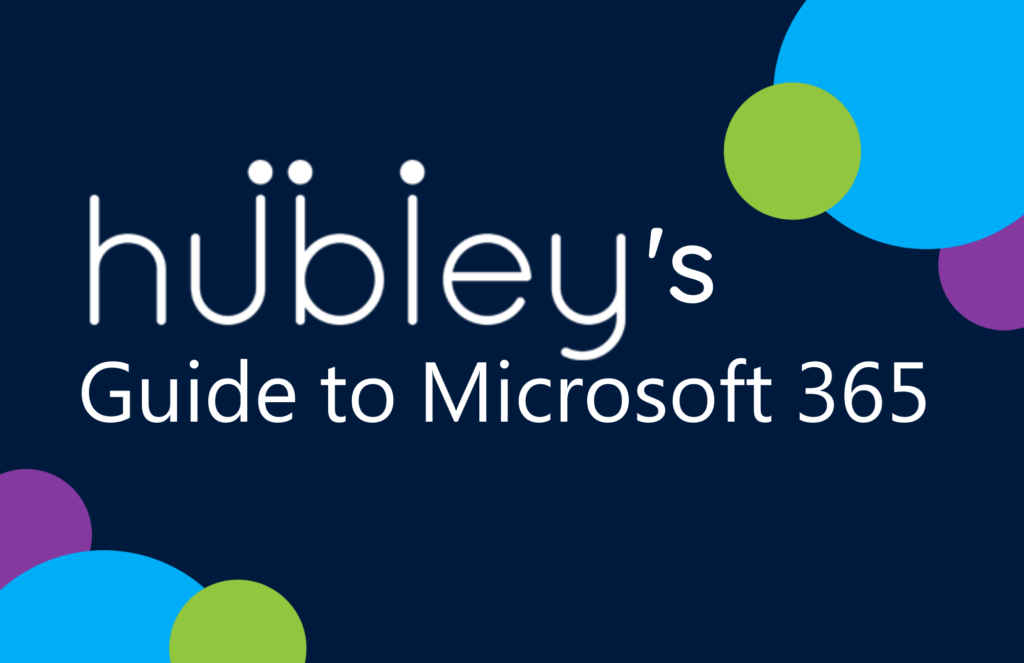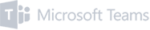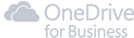Your Microsoft 365 subscription opens your business up to a world of continued growth and innovation. Yet the only way to maximize that growth and innovation is to ensure you get the absolute most out of everything Microsoft 365 has to offer. With so many features included in each Office app, it can get overwhelming quickly. At hubley, we can help you get the most from your SharePoint/Microsoft 365 investment.
When you invest in M365, it’s important to make sure you’re making the most of the available tools. hubley’s Microsoft Gold-Certified team has expertise across the Microsoft 365 stack with decades of combined Microsoft 365 consulting and SharePoint mastery. Get started with these tips.
What’s Achievable with SharePoint?
Authorized hubley users can create pages easily on their SharePoint intranet. These pages are functional and don’t need any coding for creation. These sites look great on any device and engage your users. The more content you add to these sites, the more regular engagement you will bring in!
The most successful intranets are not only visually appealing but are also task-oriented and goal-oriented to promote engagement. To ensure you meet the strategic goals for your intranet, focus on initiatives that are most closely aligned with your organizational priorities and essential business stakeholders. Unlike many other technology projects, an intranet is never “complete” because organizational priorities and interests change over time, and your intranet changes to align with them.
Your SharePoint intranet acts as a solution to many problems your organization is facing. Besides the solutions that SharePoint provides, the Microsoft 365 stack integrates completely with hubley so that you can access all your solutions on your intranet.
Collaborate Like Never Before
Microsoft Teams makes it possible to work together whether your team is in the same room or a continent apart. Online and mobile versions of M365 applications make it easy for remote workers to work from anywhere. Need to share files and work on them in real-time? OneDrive and SharePoint can help with that, and hubley can make using these programs seamless.
By integrating Microsoft 365’s collaboration tools into your intranet, communication improves, employees are more engaged, and productivity wins.
Enjoy New Security Features
Cybersecurity is a concern for companies of all sizes. Microsoft has beefed up security even in its email segment. It accomplished this by widening Microsoft Defender’s capabilities to include emails. Microsoft also makes use of multi-factor authentication and zero-trust features. New security features apply to your SharePoint intranet and the rest of the Office 365 business apps.
Whether your employees are on-premises, remote, or a hybrid of the two, hubley intranet ensures compliance and security when accessing company resources.
Get Organized
Microsoft Planner can help you effectively and efficiently delegate and track your tasks, no matter how complex they are or how many team members are involved. Use this feature to assign tasks, set deadlines, and check in on progress. It also makes it easier to track progress towards the bigger picture goals of the company, even those related to intranet development. A significant step in intranet development is establishing user permissions. This can be easily tracked using Microsoft Planner! There is no doubt that there is a Microsoft 365 business app available to meet your specific goals.
Governance Goals
After establishing user permissions, a governance plan is vital to achieving your intranet goals. Deciding how you will govern the architecture and content of this new project should be decided early. There’s no need to make every governance decision early on, but if you do not have a plan for content management and review, your intranet may become a mess of information that doesn’t contribute to meeting business objectives.
Track Productivity
Some employers report that remote work has made their businesses nimbler and more productive than ever before. Yet, many others are still grappling with productivity issues. Whether your team works in-office, from home, or both, you can use Microsoft 365’s productivity tools to track progress.
To leverage these and dozens of other Microsoft 365 capabilities, you need a tech partner who knows the ins and outs of SharePoint/Microsoft 365 for business. At hubley, we speak Microsoft fluently and we’re ready to help you get the most out of your subscription with expertise and efficiency. hubley offers managed support to integrate your Microsoft subscriptions alongside your IT policies and business processes. Request your demo today!