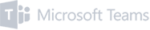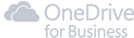Failure is part of life, one of my professors once told a young me after a particularly horrific exam. I was a perfectionist and didn’t care for that truth one bit. Now, older me, is in the SharePoint business, and I hear from many clients about lots of failure in previous SharePoint implementations.
SharePoint solves many problems and is a tool that keeps evolving in really cool ways, but that does not ensure a successful project. Let’s take a quick aside.
Recently I was reading an article about whether couples’ therapy actually leads to divorce. There are lots of data points that indicate that more marriages end after a couple engages in therapy. But as we all know, correlation is not the same as causation. The reality is that so many marriages end after couples have gone through counseling because one or both parties already decided they were done-zo before counseling started. They were just going through the motions.
The real death knell for commitment is lip service. You can’t make a thing work when no one actually wants to make the changes necessary to make the thing work.
How does this relate to SharePoint? We see basically the same pattern of behavior in many failed implementations. Here is how that love story turns to misery:
- Someone wants something to get better: The business wants to replace file server document management because version control and access have become issues.
- The parties agree on a solution: SharePoint is sold to the IT department. It is licensed, installed, and configured. It is sexy because it promises to solve many problems.
- Change is hard: Documents are copied into SharePoint using the old hierarchy—which is not the way SharePoint was intended to behave. But it’s the easiest thing to do, and it seems to make sense, so IT migrates everything over.
- Communication breaks down: Employees are not sure how to use it, there is no training on it, and no one understands the decision-making that got them here.
- Bitterness takes hold: The very problem the organization brought SharePoint in to solve is now worse than before SharePoint was in everyone’s lives. The documents are hard to find. Information is in silos. Nothing is intuitive. Money has been spent, but the organization sees no value in its investment.
- Expectations are shattered: Everyone goes back to file servers and local copies.
- The issues escalates to a professional: Since the original problem hasn’t actually been solved, management brings in a consultant.
- A last-ditch effort is made: The consultant makes recommendations to reinvigorate user adoption.
- Stick a fork in it: The business is soured on the whole experience. No one is interested in training or media blitzing or any other re-invigoration of SharePoint.
Just like the failure of many relationships, no one in the scenario above has malicious intent or is a terrible person. Things fall apart when the incentive to change does not outweigh the pain of change.
Here are Rogue’s top five risks to a SharePoint love affair. Stakeholders have to be committed to the pain of changing the status quo if the implementation has a chance of success. Have you seen these behaviors in the context of other enterprise system roll-outs in your organization?
- No business buy-in
SharePoint will change how information is shared, who owns it, how it is disseminated. Moving from another collaboration solution to SharePoint may mean loss of features, different features, or require a different user perspective. Without buy-in from the business, from the employees who make the business run, SharePoint could promise to solve all of life’s problems (unfortunately, it doesn’t) and still would not be used.
- IT owns it
SharePoint is a platform for business. When IT controls SharePoint, it ceases to become a business solution. If IT locks down SharePoint’s out-of-the-box, end-user-friendly functionality, such as creating a new team site or giving permissions to a group for a particular site, everyone will be hesitant to use it. If IT is already stretched then, servicing all other solutions in the enterprise with tickets in a backlog alongside every other system in the company, turnaround time and responsiveness will become an issue for business users.
- No incentive to use it
Think about how your company collects time. If employees were not taught how to use the system and there was no expectation of use at all, it would likely be abandoned. Little or no incentive for using a new tool means there will be no meaningful adoption of it.
- No support model in place
If the business does not have access to a technical expert when needed, everyone will be scared to touch SharePoint. Its newness will be intimidating. In time, power users will rise up and take ownership, but a new technology will create a knowledge vacuum at first. Support must be considered for the gap between new and familiar—and may be a worthwhile investment for the long-term.
- No training
Even if SharePoint is met with excitement and buy-in, there must be energy directed toward daily use. The conceptualization of SharePoint’s benefits to the business—namely efficiency and productivity–are quickly lost if no one knows how to make it work for them in the real world. As an employee, I want to know why SharePoint should matter to me. In the voice of the people: Make me care or count me out.
In our combined two decades immersed in SharePoint, we at Rogue have seen these behaviors over and over again, and the result is tragically predictable.
These experiences are the reason that when I enter the question stub “Why is SharePoint” into two popular search engines, they both auto-complete it with “so bad.”
Interestingly, when I enter “Why is marriage,” the auto-complete is “so hard.”
Changing the status quo is hard. The only way to avoid the sad ending is to gain buy-in from all stakeholders from the start—create commitment to the change, make SharePoint worth the effort. If change is not realistic and not welcomed, SharePoint may not be the right business solution platform for your organization. But if it is, SharePoint can be transformational, folding collaboration, system integration, and process automation into operations in one solution. It is why we created hubley!
Next up, as you might expect: User Adoption, Tips and Tricks.
Thanks for reading!
M
© 2018 Rogue Services and Solutions, LLC All Rights Reserved