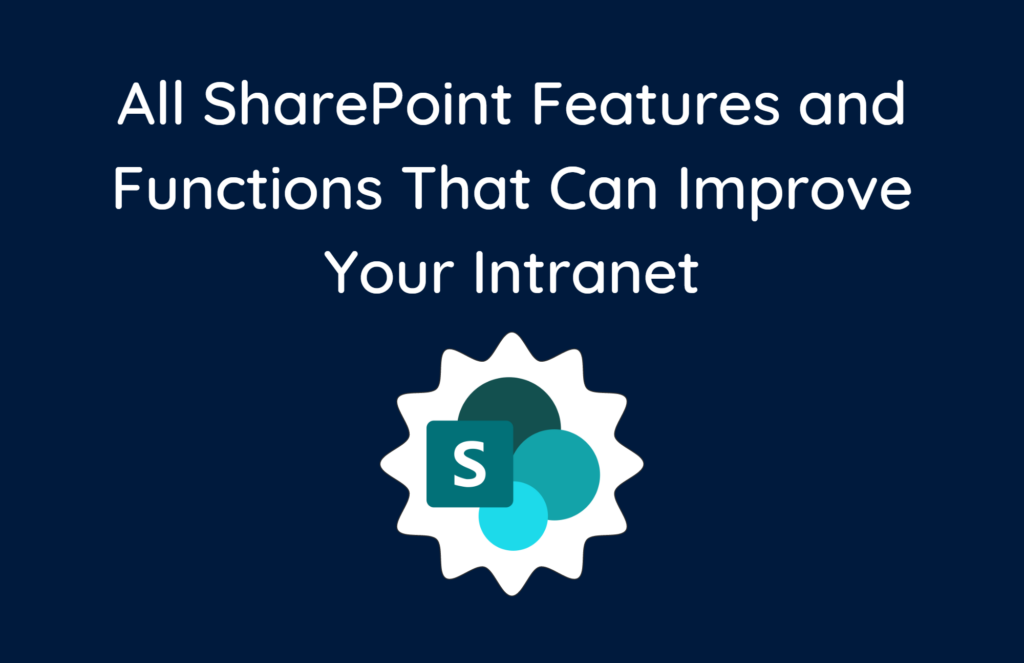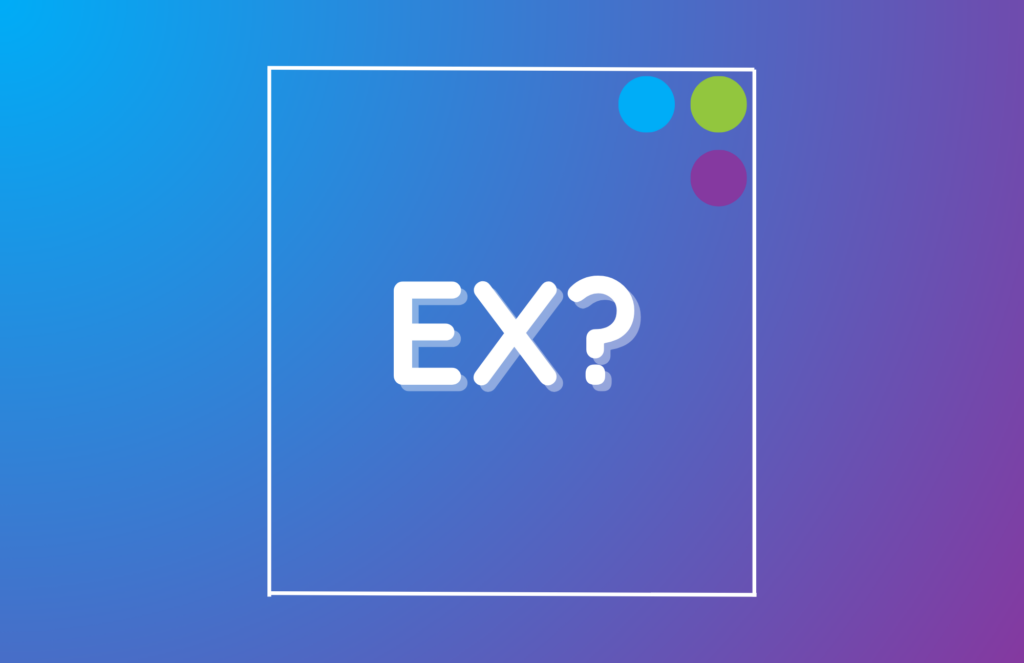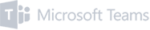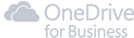Since its release in 2001, SharePoint has emerged as one of the most versatile platforms for collaboration. According to Microsoft, it is used by more than 190 million people and 200,000 organizations around the world. For all its popularity, though, many people are mystified by SharePoint and unsure of how to fully leverage its features. This confusion may be compounded by the frequent interchangeable use of terms like intranet and Microsoft 365 alongside SharePoint. If you want to understand SharePoint intranet features, read on for a quick review of the most crucial ones to note.
SharePoint vs. Intranet vs. Microsoft 365
When you hear someone mention SharePoint, you might hear them talk about an intranet or Microsoft 365 interchangeably. Yet, each of these terms refers to something different. SharePoint Online is a collaborative program that’s based in the Cloud, within Microsoft 365’s universe, and is used to share and manage documents. It is often used as part of an intranet, which is an exclusive web-based system used within an organization. Lastly, the difference between SharePoint and Microsoft 365 is simple. Microsoft 365 refers to Microsoft’s subscription-based access to its suite of products, which includes SharePoint.
Five Basic SharePoint Features and Functions
Understanding the definition of SharePoint is only half the battle. If you want to become fluent in SharePoint, you also need to know how to use its basic features. Consider these five SharePoint features and their functions for application in your organization.
SharePoint Lists
Lists are one of the most powerful SharePoint features. The simple setup includes rows and columns for users to manipulate and edit the same way they would for an Excel spreadsheet. It’s a familiar format for most users. Unlike an Excel worksheet, SharePoint lists can be authored by many users simultaneously. This allows for collaborative access and editing, eliminating the need for back-and-forth emailing of a single document. Though it’s one of the most straightforward features contained within SharePoint, it’s also one of the most important.
SharePoint Workflows
SharePoint workflows offer a handy tool for visualizing and executing daily business procedures. SharePoint offers several different templates that users can choose to build a workflow. Once built, the workflow creator can add an author, initiator, and participants to the workflow and assign tasks associated with the procedure at hand. The author handles configuring the workflow, while the initiator must start a new workflow. Participants are assigned tasks within the workflow. The result is an automated flow chart of sorts, outlining the responsibilities of each team member and highlighting the target outcome of the process.
SharePoint Search
SharePoint hosts a complex search function that’s useful for discovering data and indexing files. The search function works by executing the query against data contained in the current site and its associated hub sites or sub-sites, if there are any. The SharePoint search function is unique because it takes permissions into account, and it returns results that include many different file types, including:
- Documents
- Links
- List items
- Libraries
- Lists
- Web pages
The search tool is typically contained in the upper right-hand corner of the SharePoint application.
SharePoint Libraries
For users who need to easily collect and track data, SharePoint libraries offer the easiest way to do so. Libraries offer a wide range of features that allow users to capture, revise, group, and filter all the data contained in a library of files. This is important because it allows for a more precise search function and easier access to important data. Libraries can also produce important metadata insights that offer analytical advantages. Libraries can be used collaboratively, too so that multiple users can share and revise data from any given library.
Project Sites
Many SharePoint users are unaware of the platform’s project site templates, but this is one of its most important features. A project site serves as a hub for teams to work collaboratively on a specific project’s tasks. Each template includes several key features, such as:
- Project summary
- Task list and timeline
- Task Management features
- Calendar
- Document Library
These features make it easy to manage small projects shared between multiple users. The task management tools make it particularly convenient for the managers of such projects because it allows for quick delegation of tasks among team members.
Beyond the Basics: The Advanced Features of SharePoint to Improve Intranet Use
A few of the more impressive features of SharePoint involve document management and search capabilities. You’ll also have access to robust document management protocols, such as metadata, versioning, co-authoring and revising documents, and content approval workflows.
In addition, SharePoint features the ability to help you better organize your files via its lists and libraries. You can create custom lists and set up libraries to store and manage your data, multimedia files, and other important documents.
The search capabilities of SharePoint also provide powerful solutions thanks to their advanced filtering, refining, and sorting functions. By using all these features, you can find the most relevant information across your company’s intranet platform.
Beyond these, other advanced features of SharePoint include the following:
- The Modern SharePoint experience for sites
- Workflow automation via Power Automate
- Social capabilities
- Security and permissions management
- Analytics and report creation
When developing sites for your intranet with the help of SharePoint, you will have access to site templates that offer the most visually attractive, modern, and user-friendly aspects.
Automating business practices is also an imperative way to streamline the various processes of your company and save time. To that end, SharePoint has a system in place that creates custom workflows through Microsoft Power Automate. These customized workflows will modernize your company’s operations and automate numerous business processes.
Furthermore, with SharePoint, you’ll also have access to granular security and permissions management. This means you’ll easily protect sensitive documents and keep data private.
SharePoint also includes integrated analytics and reporting tools that handle assessing data, including intranet usage. You’ll gain the ability to measure intranet engagement and performance, and you’ll quickly create reports with the key data included.
The Top Communication and Collaboration SharePoint Functions
The collaboration tools among the rest of those that SharePoint features include the following:
- External sharing
- Mobile access
- Multilingual support
- Content management system
- Personalized intranet experience
- Customization and brand marketing capabilities
With SharePoint, you can securely share documents and files among remote staff members, and you’ll have the ability to collaborate externally with clients, colleagues, and vendors.
Furthermore, SharePoint includes many mobile apps for workers to access information via mobile devices. Users will have access to dashboards, news, content, lists, infographics, and images from any mobile device. SharePoint can also offer personalized experiences to users based on their user profile, browsing history, and other digital preferences.
You can also customize your brand and then market your company information via SharePoint functions. You can even add custom themes to your intranet and use personalized site templates to improve your brand.
With SharePoint intranet features, you can have access to a content management platform where you can create different content types, page layouts, and site columns. With these capabilities, you can more easily create, edit, and design the look of your content on the intranet.
A few other key SharePoint features that can improve collaboration among your teams include web parts and apps that you can add to your intranet pages. For instance, you can include and set up calendars to help schedule project tasks among team members or create lists and libraries for easy access to essential documents. You can also add image galleries to your intranet software to help promote employee engagement.
Among the most unique features of SharePoint is its ability to create content in several languages. The multilingual support features assist a more diverse workforce.
Lastly, another impressive design element that SharePoint incorporates is its excellent integration capabilities with Microsoft 365. You can combine SharePoint with tools like Outlook, OneDrive, Planner, and PowerBI, and you can integrate other solutions, like Salesforce, Twitter, and Power Automate as well. Doing so will improve productivity at your company and create a seamless, unified intranet experience for end users.
Additionally, SharePoint enables you to embed intranet landing pages into Microsoft Teams without any code, which also helps toward improving communication among team members and sharing more content.
Through SharePoint, workflows via remote teams will run more smoothly, and document sharing will become much more straightforward.
How Integrating SharePoint Will Help Your Team
You’ll see now that the marvelous features of SharePoint work to provide your team with a learning pathway toward improved workflows. You can even improve training by sharing key training documents and videos.
Further, its multilingual functionalities ensure that employers and companies can reach larger audiences worldwide. Employees can work in their native languages, and organizations can target customers who speak another language.
Other benefits of SharePoint features include improved data and content management, stronger security measures, and more streamlined and simplified business practices. You’ll find these tools a cost-effective solution to help your company become more productive and complete projects more accurately.
Document accessibility will improve, as well as collaboration among multiple remote teams, and your colleagues and teammates alike will love the ability to integrate SharePoint with multiple Microsoft Suite tools, such as Microsoft Word, Excel, Outlook, and PowerPoint. In addition, you’ll find that SharePoint is very much compatible with multiple web browsers, including Firefox, Chrome, Edge, and Safari.
Ultimately, integrating SharePoint into your everyday work processes will greatly help your company, as it will significantly benefit from numerous SharePoint features and become more successful.
The Best SharePoint Solutions
SharePoint is a powerful resource for organizations and individuals alike. Most importantly, it’s one of the best intranet solutions available. If your organization is building an intranet system, you need SharePoint for task management and data collection. hubley offers a range of 365 solutions to help you develop your company’s intranet and harness the best tools. We can help you leverage all the best SharePoint features and make it work for your organization. Schedule a demo today!