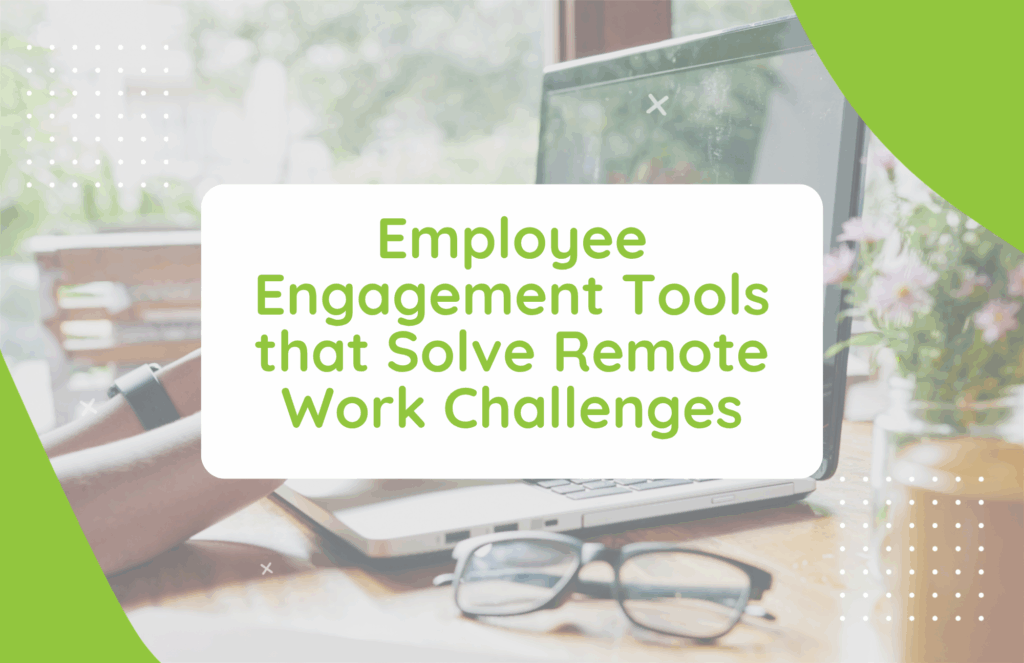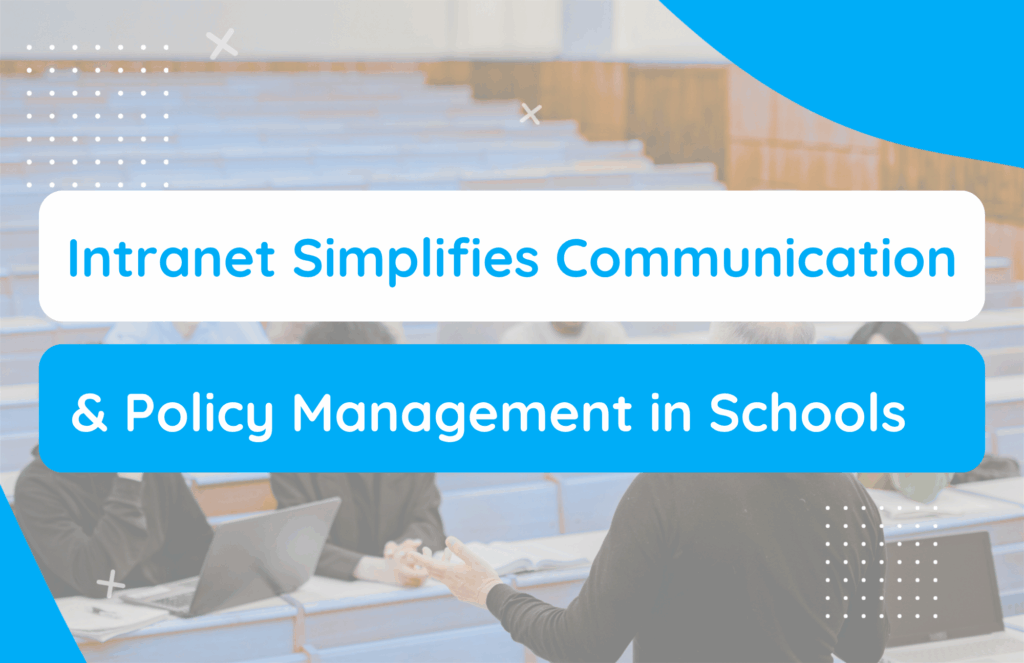Microsoft has long been a leader in office productivity tools. The company’s famous set of Microsoft Office 365 services got even better with the launch of Microsoft Copilot. This AI-powered tool transforms how employees interact with applications like Excel, Word, and PowerPoint.
So, what is Microsoft Copilot? It’s much more than OpenAI’s ChatGPT embedded into Microsoft 365. Here’s everything you need to know so your team can use Copilot to get more done.
What Is Microsoft Copilot?
Microsoft Copilot is an AI-powered assistant designed to enhance productivity across Word, Excel, and PowerPoint apps. The platform uses artificial intelligence technologies like large language models (LLMs), natural language processing (NLP), and generative AI to write content, analyze data, and provide actionable insights. Your team can access Copilot within any 365 apps to make their daily tasks more accessible and efficient.
Microsoft Copilot is an embedded feature within Microsoft 365. It works alongside your team members as they navigate the familiar Microsoft suite of apps they use daily. The AI assistant also works within Microsoft’s Edge browser and Bing search engine.
Most new Windows 11 PCs will feature a Copilot key on their keyboards and within the app menu. The Microsoft Copilot app is also available for Android devices and can be downloaded for free from the Google Play Store. The mobile version of Copilot assists with text summaries, content generation, and more.
How Copilot Interacts With Other Popular Microsoft Apps
Here’s a look at how the new AI platform functions within popular Microsoft apps:
Microsoft Word
Copilot in Word will help catalyze your team’s creative process so you never start with a blank document again. Using the built-in assistant, your team can generate text with or without formatting, so you can start with an outline or draft to expand upon. You are always in control as Copilot assists in creating content that is almost always accurate but, at the very least, will be usefully incorrect. Drive your ideas forward by asking questions and issuing light commands to shorten, rewrite, or give feedback.
Microsoft PowerPoint
Ever wish you had AI tools to help you create better slideshows in less time? Now you do. Copilot can provide slideshow summaries and answer questions. It can also create new presentations by adding relevant content from a Word file or custom prompts.
Copilot features real-time analytics capabilities and can ground data from your PowerPoint files. You can ask the assistant to add slides, make formatting changes, or incorporate pictures into your show.
Microsoft Excel
Are you tired of making spreadsheets the old-fashioned way? Copilot can speed up the process by offering suggestions for formulas and chart types and providing insights about the data in your spreadsheets. We are optimistic that Microsoft will continue adding updates to the Copilot studio to do even more within Excel.
Microsoft Loop
Copilot can enhance workflows within Loop and speed up content creation. It can also be used for brainstorming and facilitating direct editing, all while leveraging the support of the new AI assistant. This ensures that projects stay on track and that creative ideas are effectively captured and implemented.
Microsoft Outlook
Copilot is your new best friend when creating or responding to email threads. It works in real-time to suggest clarity and tone while providing coaching tips to enhance your emails. Use it to draft emails faster and ensure your message is well-received.
You can also use Copilot to summarize emails quickly and catch up on the discussion. If you’ve got the appropriate permissions on your account, the AI assistant can pull emails and other content from your Microsoft 365 ecosystem.
Microsoft Teams
Microsoft prioritized Teams integrations when creating Copilot. The robust machine learning platform is a total game-changer for avid Teams users. It can summarize up to 30 days of old chat content to help you catch up on key discussion points and suggest action items.
You’ll also be able to activate Copilot during calls or meetings. The platform can answer questions by analyzing a transcript of the conversation. You can type custom questions or use preset prompts to get answers in real-time.
With Copilot, you can access data from across Microsoft 365. This feature allows you to improve collaboration and share information with the individuals you are meeting with. You can also automate the tedious administrative steps in setting up and executing a voice-over-Internet Protocol (VoIP) call.
The Teams whiteboard feature also supports Copilot. The generative AI solution enables you to organize ideas into themes, brainstorm, and create designs.
Microsoft OneNote
Use custom prompts to draft plans, create lists, generate ideas, and more. This feature will save you considerable time and make it easier to find what you need.
Microsoft Forms
Microsoft Copilot can draft questions or make suggestions based on preset or custom prompts. The tool can also help create polls and surveys. Copilot can integrate with SharePoint and OneDrive to assist with basic tasks.
Microsoft Viva
Microsoft Viva is an innovative employee experience platform that enhances organizations’ engagement, learning, and well-being. When integrated with Microsoft 365 and Microsoft Copilot, Viva boosts productivity and enriches employee experience. Viva Topics leverages AI to surface topic cards and relevant information, helping employees discover knowledge quickly. When integrated with Copilot, this feature enhances collaboration by providing curated insights. These features make Microsoft Viva essential for modern workplaces, helping organizations create an environment that supports employee success and satisfaction.
Enhancing Productivity with Microsoft Copilot
Microsoft Copilot significantly enhances productivity across various applications in the Microsoft 365 suite. Its capabilities are designed to streamline workflows and improve outcomes for teams. Here’s how Copilot transforms daily tasks and the benefits it brings
Transforming Document Creation
By automating the generation and summarization of content in Word, Copilot saves users valuable time. This efficiency allows employees to focus on strategic initiatives, resulting in higher-quality outputs with less effort.
Empowering Data Analysis and Visualization
Copilot enables effortless analysis of large datasets in Excel, allowing teams to swiftly identify trends and make data-driven decisions. This capability leads to faster insights and enhances operational efficiency.
Streamlining Task Management in Microsoft Teams
Copilot automatically generates action items from meetings, ensuring team members remain aligned and informed about their responsibilities. This fosters better collaboration and accountability within the team, especially those working remotely or watching the meeting recording to catch up after paid time off.
Accelerating Presentation Development
Creating compelling PowerPoint presentations becomes significantly easier with Copilot. Users can generate slides from simple prompts, enabling teams to deliver impactful content quickly and effectively, which increases audience engagement.
Quick Insights and Summaries
Copilot simplifies staying updated on lengthy email threads and discussions by summarizing key points and extracting relevant insights. This ensures team members can quickly catch up on important information, leading to more effective communication and decision-making.
Enterprise-Ready AI Grounded in Your Business Data
A key feature of Microsoft Copilot is its ability to leverage your business data securely and effectively. By connecting large language models (LLMs) with your business data in the Microsoft Graph, Copilot generates responses that are not only contextually relevant but also grounded in the actual content of your documents, emails, calendars, chats, meetings, and contacts. This ensures that the AI-generated insights are anchored in your organization’s specific context, making them accurate and actionable.
Key Benefits of Microsoft Copilot
So, how does integrating Microsoft Copilot within the Microsoft 365 ecosystem translate to tangible business benefits? Here’s a glimpse at the numerous advantages Copilot offers:
Alleviating Task Overload
By automating routine tasks, Copilot allows employees to dedicate their time to higher-value work. This boosts productivity and enhances job satisfaction as employees find more meaning in their contributions.
Enhancing Organizational Efficiency
Microsoft Copilot represents an exciting solution for boosting productivity. With real-time access to business data through the Microsoft Graph, Copilot generates contextually relevant responses anchored in your documents, emails, and other critical data. This enables users to work smarter and faster.
Fostering Better Collaboration
Copilot helps get everyone on the same page to stay engaged and get more done. Integrated into widely used applications like Word, Excel, PowerPoint, Outlook, and Teams, Copilot promotes a consistent user experience. This consistency facilitates better communication and collaboration among teams, regardless of their platform.
The Teams whiteboard feature can be particularly versatile, especially once you pair it with Copilot. Use It to brainstorm, share ideas, and get your team talking about important issues or business challenges. The visual tool helps you organize your thoughts and promotes collaboration, even when you and your team don’t share the same physical space.
Accelerating Content Creation
Is content creation a crucial part of your daily work? If so, then you’ll love Copilot’s content creation capabilities. The ability to generate high-quality content rapidly allows teams to maintain a steady flow of information without overstretching resources, which is particularly valuable in fast-paced industries.
Security, Compliance, and Trust
Copilot inherits Microsoft 365’s robust security and compliance measures, ensuring that organizations can trust that their data is handled safely and responsibly. It integrates into existing security protocols, including two-factor authentication and privacy protections.
Learning and Adapting to User Needs
Copilot is designed to learn and adapt over time. Its foundational skills enable it to perform various sophisticated tasks and connect with systems like CRM to pull in customer data. As it learns about new domains and processes, it can perform even more complex queries.
Commitment to Responsible AI Development
Microsoft emphasizes ethical AI practices, actively mitigating risks and biases in its systems. A multidisciplinary team of researchers, engineers, and policy experts reviews these systems for potential harm and ensures that Copilot operates responsibly.
Challenges and Considerations of Microsoft Copilot
Microsoft Copilot offers numerous benefits, but to unlock its full potential, you must overcome several hurdles. Your team will need training on effectively using and integrating the platform into their workflows.
You should deliver targeted educational courses to employees based on their roles and responsibilities. Consider creating a template of approved prompts.
Another concern is the potential for error. Stress to your team that all AI-generated content must be reviewed and fact-checked. Copilot is a great tool but can still make errors, especially if it works with low-quality or inaccurate data. Implement a thorough review process for examining AI content. This is particularly crucial when making deliverables for customer-facing campaigns.
The last consideration is money. Copilot Pro pricing is $30 per user per month. Ensure you have a plan outlining how to use Copilot to get the most value from that cost. With a sound strategy, you can recoup your investment many times over. However, it’s essential only to enroll users who will use and benefit from the tool.
You’ll also need an existing Microsoft 365 license subscription. Copilot is not available as a standalone tool but as an add-on to your current 365 account.
Make Copilot Even Better with hubley
So, what is Microsoft Copilot? As outlined above, it’s an AI-powered tool that enhances the capabilities of Microsoft 365 and unlocks many potential benefits for your business. Now that you know what it is, it’s helpful to consider how you can make the generative AI platform even better by integrating it with hubley.
Our platform offers an added layer of integration to promote seamless information sharing. When you take advantage of hubley’s integration with Copilot, all tasks across Microsoft 365 apps and our intranet platform are even more interconnected. This enables smoother operations and better task tracking.
By combining Copilot’s AI-driven assistance with our collaboration features, your team will have even more tools to help them work together. Microsoft 365, Copilot, and hubley create a winning combination for fast, efficient remote work. Get more out of your Copilot investment by integrating it with hubley, the leading intranet.
Explore hubley’s Full Range of Features
Microsoft Copilot represents a leap forward in workplace productivity, offering powerful tools to help your business operate more efficiently. As an AI-powered assistant, Copilot is set to transform how your organization handles content creation, data analysis, task management, and collaboration.
At hubley, we believe in embracing these tech advancements to empower businesses. Our platform works seamlessly with foundational Microsoft 365 applications and now offers Copilot integration. Combining hubley’s robust intranet features with Copilot can increase new productivity levels and employee engagement.
Check out our platform’s plethora of features or schedule a demo of hubley to learn more about how our solution can elevate your organization’s productivity.