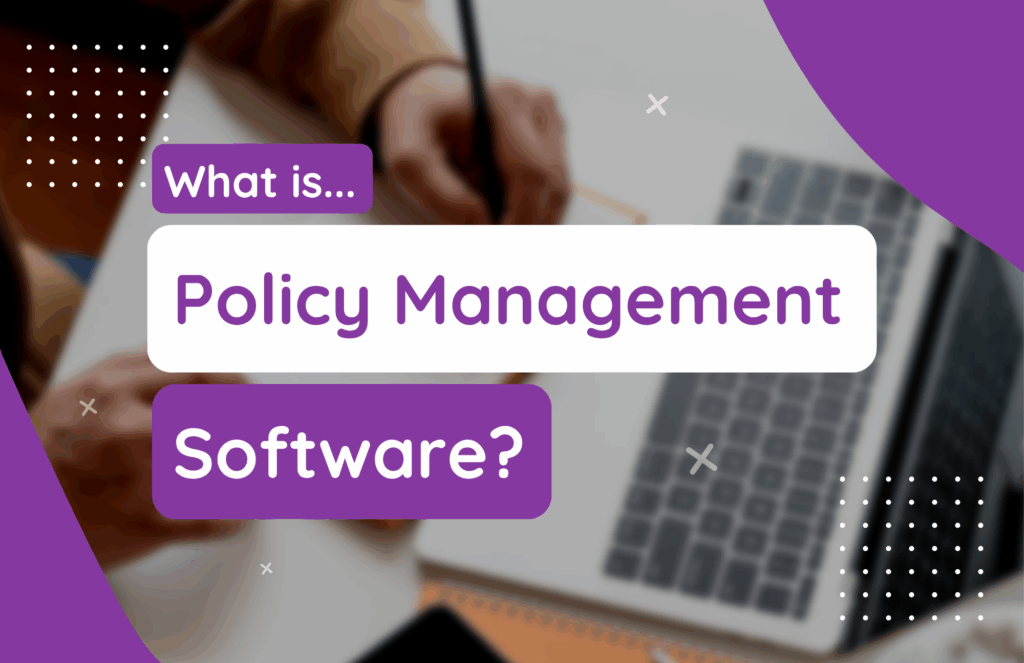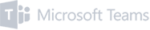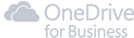TicketHub: The Key to Seamless Intranet Support
At hubley, we take the time to listen to our customers so that we can gain a better understanding of the challenges they face. After that, we design purpose-built applications that will address their biggest pain points.
By leveraging this proven process, we found that many of our clients needed to improve their intranet support practices. This insight led us to create the TicketHub app, which can allow your staff to access intranet help when they need it most.
Below, we highlight the core features of TicketHub to prove how it can add value to your organization.
What Is TicketHub?
The TicketHub app is an intranet support add-on application distributed via SharePoint. TicketHub is designed to give both of your gatekeepers a central location to submit, review, and track support tickets.
TicketHub is your go-to resource when you need support with your hubley environment and associated apps and features. This application allows us to provide you with timely, friendly, and efficient support. It is imperative to us that your staff can get the most out of your intranet tools.
TicketHub’s Core Features
The TicketHub application provides necessary functionalities, especially for beginners, which allow you to:
Request Intranet Support
The main function of the TicketHub is for users to request intranet support. During the onboarding process, each user is provided with Microsoft 365 credentials which they use to access the intranet.
All hubley’s applications integrate with Microsoft 365. So, to log in users only need their Microsoft 365 credentials once their account is live. After that, they can access their TicketHub dashboard and submit support tickets as needed.
The TicketHub dashboard makes submitting support requests a breeze.
To generate a new request, users can click on the “New Ticket” button. From there, they can fill out the form with the requested information. The form uses a combination of drop-down lists and open text boxes so users can provide detailed information about the problem they are experiencing.
Upon receiving the request, the hubley support team will work to troubleshoot the issue. The support team will identify the source of the problem and take the necessary steps to resolve it so that your team can get back to business.
Communicate with Intranet Help Desk Staff
In addition to facilitating the submission of new tickets, the TicketHub app also allows your staff to communicate directly with hubley’s support team. This interactivity means that they will no longer need to contact support via phone or email. Users can instead use TicketHub’s built-in communication tools.
When a support team member responds to a ticket, the submitting employee will be notified. Each time they respond, the intranet support agent is notified as well.
This communication minimizes delays in the support process so that your staff members can get back on task quickly. The TicketHub app even retains an entire conversation history for each ticket if you or your team need to go back and reference support information later.
Review Your Ticket Status
Two of the major flaws in traditional help desk support models are that submitting employees have no way of reviewing or editing their tickets. hubley’s TicketHub intranet support app remedies both issues.
If a staff member selects the wrong option on a drop-down menu or begins encountering a new but related issue after submitting a ticket, they can go back and edit the information they provided.
In addition, your team can review the status of outstanding tickets by accessing their Ticket Dashboard. Employees can see if their ticket is still pending or if support needs more information to resolve their request. This feature increases transparency between employees and intranet support staff.
Track Tickets Throughout the Resolution Process
Lastly, the TicketHub application allows you and your team to track tickets throughout the entire resolution process. You can access status updates, see if support agents have booked a meeting to address your issue, and discover if the ticket has already been resolved.
Once tickets have been resolved by intranet support, they will no longer be visible on your primary dashboard. However, you can access them by interacting with the “Show Resolved Tickets?” function on your dashboard.
Select this feature to review resolved tickets and examine the conversation history for each item.
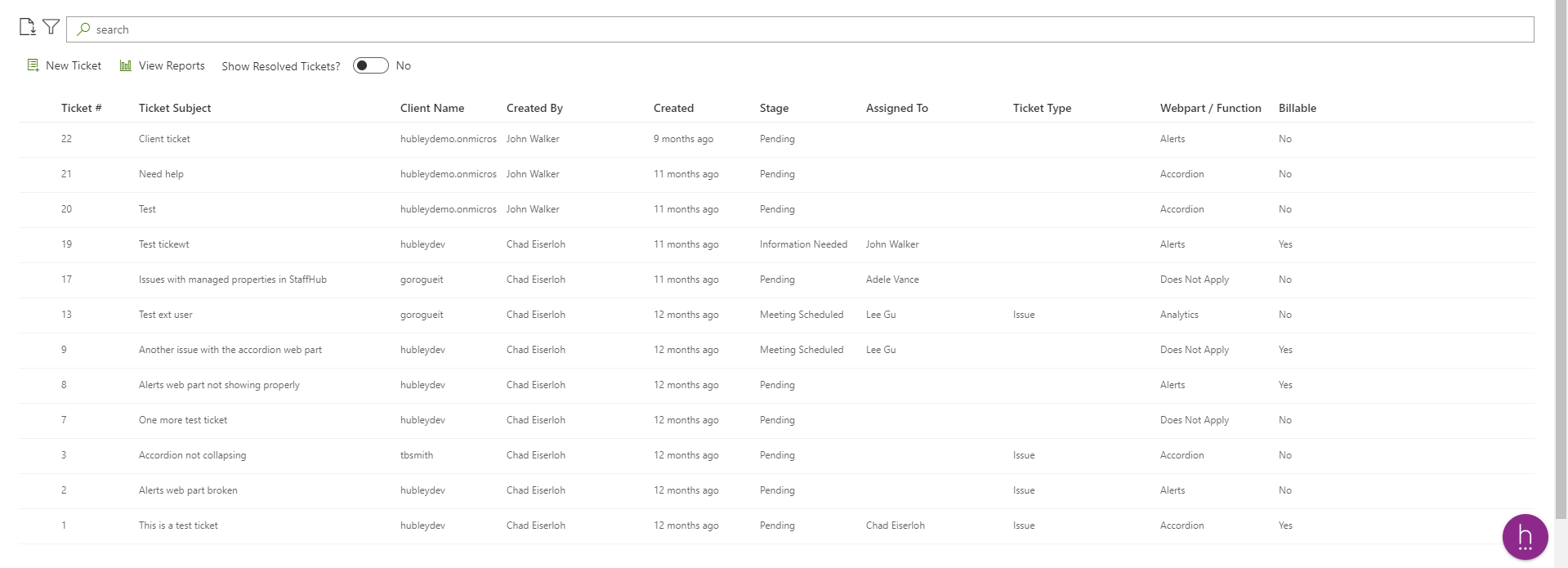
Ready to Learn More?
As you can see, there is a lot to love about hubley’s TicketHub app. It is easy to use, efficient, and most of all, effective.
You do not have to take our word for it. The best way to learn more about the TicketHub application or any of our other apps is to request a free demo. Once you have tried our products yourself, you will never want to manage your intranet assets without them.