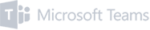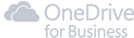An intranet is a private network accessible only to your company’s team. It’s designed to share company information, tools, and applications to facilitate communication and collaboration within the business. With an intranet, your team will enjoy centralized information, improved communication, and enhanced productivity.
Creating an intranet may sound like a daunting task. However, learning how to build an intranet is far easier than you might expect, thanks to companies like hubley. We’ve created a step-by-step guide to launching your intranet solution. Here’s how to set up an intranet that your employees will love:
1. Select Your Intranet Stakeholders
Not everyone can be directly involved in creating your intranet. During the planning process, you must first determine what employees will be on your intranet committee. This committee is responsible for vetting vendors and choosing the best option. With representation from across your organization, the intranet committee can share their diverse opinions and needs for the platform. This team will conduct surveys, gather feedback within their separate teams, and discover your biggest challenge. As implementation follows the selection of a provider, this committee will also be tasked with creating content and designing the first version of your intranet.
Team members will then advocate for the intranet to the rest of your workforce early and often to ensure they are on board. High levels of employee buy-in will drive intranet adoption, improve your return on investment (ROI), and condense your time to value.
2. Clearly Define Your Goals
The intranet committee must identify goals and objectives to guide the project. This will help you identify must-have features you’d like to incorporate when you reach the design stage. Generally, there are specific pain points that have led you to look at an intranet as a solution. Whether it be information silos or a desire for increased employee engagement, it is crucial to diagnose any organizational deficiencies that will be addressed. Consider what you want to achieve and set goals to guide you. This phase allows you to ensure that your intranet is an asset to the organization.
3. Determine Project Limitations and Ownership
Determine the budget for your project, making sure to account for costs like hardware, implementation, and ongoing maintenance. Ongoing maintenance and governance should be decided from the outset. Without personnel dedicated to managing your intranet, the project will not succeed in the long term. With proper attention given to governance, there will be people responsible for ongoing maintenance such as adding and updating content, editing user permissions, and managing policies. Addressing this now simplifies things after implementation.
4. Choosing the Right Intranet Platform
If you want to set the stage for a seamless implementation, it’s vital to choose the right solution for your business. Keep in mind the pain points you identified in step one when choosing your provider. While there are many options, hubley stands out for its user-friendly layout, customizability, and scalability. When choosing an intranet platform, consider the following:
- Ease of use
- Customization
- Scalability
Evaluate your top options and choose the one that best aligns with your criteria. You must take advantage of free demo opportunities, such as those offered by hubley.
5. Designing Your Intranet
During the design process, prioritize user-friendliness. Focus on simplicity and ease of navigation as well. Additionally, creating a site map will help you visualize where all your content lives and how it is linked.
Once you start adding content, make sure it’s organized logically and without clutter. Use submenus so employees can easily find what they are searching for and be sure to include attention-grabbing visuals. Also, add in your company’s unique branding, style, and voice to create a more immersive experience.
6. Setting Up the Technical Infrastructure
Next, work with your IT stakeholders to create the foundational elements of your intranet. This includes setting up your SharePoint Online tenant and creating a plan for end-user permissions. Implement user authentication and access control measures to guarantee that only authorized personnel can access the intranet. Integrate the platform with your existing systems, such as email and HR tools, to streamline workflows and create a cohesive environment. You must take steps to protect employee privacy, too.
7. Creating and Organizing Content
Here’s where the rubber meets the road. You can now begin filling your intranet with quality content, including company news, policies, and other relevant documents. Filling your platform with great content means it can provide users with value from day one.
Incorporate collaboration tools like chats and forums to facilitate better teamwork. Adding productivity tools like calendars and task lists will also help your staff get more done each shift. In addition, you should implement governance protocols for content creation to keep any published materials in line with company policy and brand values.
8. Testing and Refining the Intranet
Before you go live, test your intranet with a small group of users to identify any issues and gather feedback. There are bound to be a few elements that need to be tweaked to achieve the goals you originally identified. That’s okay. Apply what you learn and conduct another round of testing.
During the testing process, make sure all features, functions, and buttons work as intended and on different devices. Promptly address any technical issues so that users don’t experience any major hurdles during the go-live day.
Finally, test the security and performance of your environment to ensure it holds up under load. Stress testing will reveal how your platform holds up when it faces an influx of traffic.
9. Launching the Intranet
Create a plan for launching your new environment. Don’t just notify your team about what’s happening; involve them in the process by delivering targeted training and giving them resources like how-to guides and instructional videos.
Gradually roll out the intranet to your organization. Start with a pilot group or launch it in a single department before slowly expanding to include the rest of your staff. You should have extra support personnel on hand during your go-live period just in case you encounter any challenges.
10. Maintaining and Improving Your Intranet
Track usage metrics to measure the efficacy and ROI of your new technology tool. Identify any adoption issues and encourage your team to make full use of the solution.
From there, you should regularly review and update your content to keep it fresh. Also, gather feedback from your team to find out what they’d like to see done differently. Apply these insights where practical and collaborate with staff to make your intranet a valuable resource for the entire organization.
Connect With hubley
Learning how to create an intranet requires careful planning and precise execution. The hubley team will be in your corner every step of the way to ensure you get the most out of your new platform. Schedule a demo to learn more.