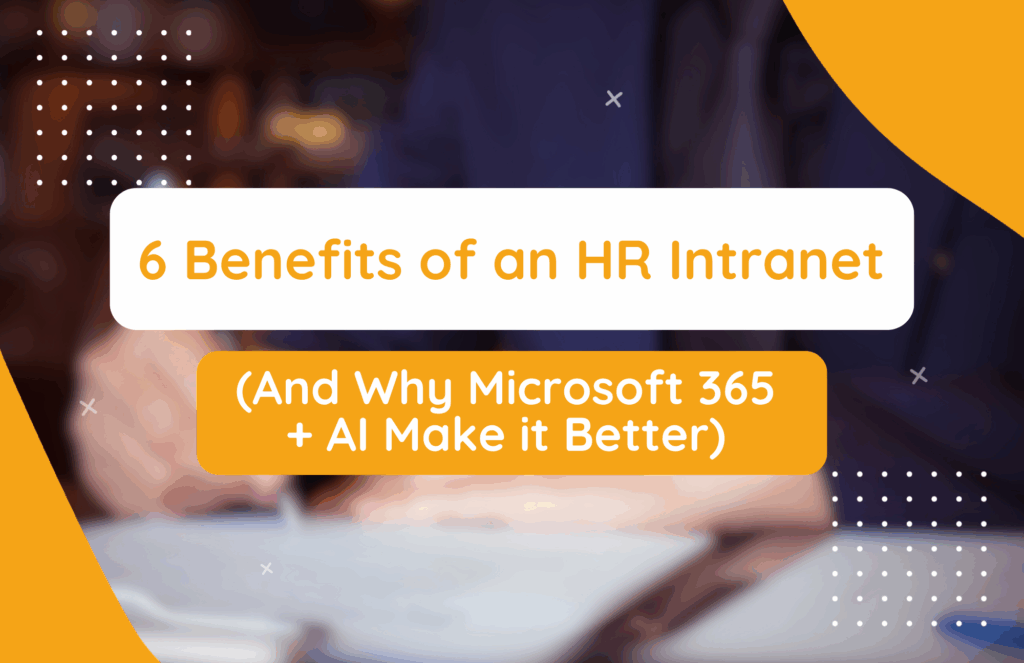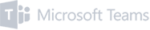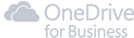If you are ready to empower your workforce with messaging tools, the ability to share information instantly, and modern workflows, it’s time to upgrade to a modern intranet solution.
The right intranet collaboration tools can unlock the full potential of your workforce, promote greater employee engagement, and accelerate internal communication. Top intranet platforms also include features for sharing information in real-time, improving the onboarding process, and encouraging teamwork across departments and locations.
Does My Company Need Intranet Collaboration Software?
If your business comprises multiple teams and departments, it all but requires intranet software. Any business with 100 or more employees can benefit from creating a modern intranet workspace, as it can help them overcome the following challenges:
- Information silos
- Miscommunication
- Inefficient workflows
- Company culture concerns
- Poor employee engagement
- Antiquated document management processes
Intranets are versatile enough to meet the needs of any business, regardless of how they distribute their workforce. Platforms like hubley, for instance, can support remote work, hybrid teams, and on-premises employees.
The right intranet software, featuring the latest intranet collaboration tools, will create a centralized digital workplace for your team to gather, communicate, and cooperate. Its members can simplify project management, share knowledge, and—ultimately—get more done.
Is Microsoft Teams a Collaboration Tool?
Some business leaders think they don’t need to establish an intranet because they already use specific platforms and tools that foster cooperation, like Microsoft Teams.
Indeed, Teams is a popular collaboration tool that enables employees to communicate, share files, and manage projects. However, it’s primarily a messaging and conferencing platform, not a fully integrated intranet, and there is a big difference between the two.
Platforms like hubley include social features, communication channels, and a centralized hub for company resources. It even integrates with apps like Teams so your employees can access their favorite intranet collaboration tools in a central location.
The Role of Intranet Collaboration Tools in Productivity and Efficiency
With the right intranet collaboration software and tools, you can achieve your efficiency and collaboration goals in the following ways:
Streamline Information Sharing
A modern intranet will provide your workers with knowledge management capabilities. These put critical resources at employees’ fingertips, granting them easy and timely access to any company information they need to be more productive, such as its policies, employee directory, forums, and FAQs.
Remember that collaboration tools for remote teams are equally important as the tools that make these critical resources readily available for frontline and in-office workers. Work-from-home employees need access to your tools, even away from their desks.
Eliminate Wasted Time
Employees waste valuable hours switching between disconnected systems and searching for files. As a knowledge and resource management system, an intranet helps eliminate wasted time and speeds up communication. Employees can access a customizable dashboard highlighting information and resources most relevant to their roles.
When your team members spend less time hunting down important details and more time focusing on their core responsibilities, employee satisfaction improves.
Centralize Team Collaboration Tools
Employee communication will suffer if your communication tools are siloed or challenging to use. Your business will also incur IT waste because employees won’t use many of the monthly tools you pay for. Intranet collaboration tools, in contrast, are part of a centralized repository that consolidates all the apps your team needs into a single hub and provides search functionality.
Therefore, your employees will no longer have to bounce back and forth between a half-dozen platforms. They can track the needed information in seconds and return to the tasks. Creating a simpler work environment in this fashion leads to greater productivity and improved company morale.
Reduce Confusion and Missed Deadlines
Employees can also configure custom notifications within their intranet dashboard. These alerts will keep them aware of upcoming deadlines and reduce confusion. Furthermore, a modern intranet solution can further reduce confusion via integrations like shared calendars and collaborative workspaces. During a project, your team members can relay relevant information to their peers, share ideas, and keep essential initiatives on track.
Key Features of a Collaboration-Focused Intranet
The primary features to look for in a company intranet are as follows:
Hubs for Everything
The best intranet solutions promote a more extraordinary user experience and a more cohesive workplace culture by organizing critical resources and information. Solutions like hubley group these resources into what are known as “hubs,” which include the following:
- Corporate and departmental policies
- Onboarding resources for new employees
- Project management tools
- A knowledge base or learning management system
- A ticket hub to request support from the HR or IT department
These hubs make it easy for employees to track down the needed resources and return to productivity. Employees can share information, find contact information for another department, and more.
Plenty of Integrations
Modern intranets seamlessly integrate with essential business tools such as Microsoft 365, Slack, and Google Workspace. They also integrate with project management platforms. These integrations make it easier for your team to collaborate and communicate with the tools you provide them.
Again, reducing the need to bounce between platforms saves employees time and promotes better productivity. When the tools are easy to access, they may also be more inclined to use all the available resources.
A User-Friendly Mobile App
Smartphones are a way of life for everyone today. Therefore, the best modern intranet solutions will include user-friendly mobile apps to keep your team members connected while on the go or working from home. Promoting mobile accessibility ensures that team members can share documents, communicate, and stay productive regardless of their location.
Mobile apps, such as the one provided by hubley, function much like popular social media platforms. Our developers designed the mobile app to give users a familiar experience while delivering valuable and timely information.
Customizable Dashboards
A team member’s priorities and needs will vary depending on their department. Top platforms adapt to each employee’s needs by offering customizable dashboards. These allow users to highlight information that is most relevant to them and their specific roles, further increasing productivity and collaboration.
Searchability
Search functionality is a must-have feature for any intranet. Employees can use it to quickly query important information and track down the resources they need. They can look up contact information, policies, and anything relevant to their jobs.
How to Choose the Right Intranet Collaboration Tools for Your Business
The proper set of intranet collaboration tools can be a game changer for your business. However, knowing how to choose the “right” tools is the only concern. Here are some tips to get you started:
Identify Your Current Pain Points
You can’t determine the tools you need until you identify the problem(s) you must solve. As such, list your current communication and collaboration pain points. As part of that process, talk to team members from each department and find out what barriers they encounter when working on projects or collaborating with their peers. You can even seek to get stakeholders from different levels of the organization involved. Be open to everyone’s feedback, even if it’s critical.
Make a List of Must-Haves
Next, you can list intranet collaboration tools to solve your pain points. Focus on non-negotiables and expand your list from there. You want to invest in tools that make your employees feel empowered and productive, so getting them involved early and often is essential.
Set Clear Goals
Set realistic, attainable, and time-bound goals for your business and team. They should also be specific and measurable. For example, suppose your projects frequently miss deadlines and exceed budget. In that case, one goal may be to reduce project costs by 15%. Another may be to hit all project deadlines next quarter. Once you’ve set your goals, identify how an intranet can help you achieve them.
Implement a Modern Intranet
Choose and implement an intranet solution that meets your business’s needs. The best platform will offer a mobile app, a host of integrations, and all the productivity tools on your list. Compare a few platforms and choose the solution that best fits your team.
Provide Training
Make sure that you train your team on the new platform. You want its members to be confident in the tools and features you are investing in. Otherwise, you will encounter substantial change resistance.
Unlock the Power of Intranet Collaboration Tools Today
If you’re ready to reap the benefits of intranet software, use the tips above to identify your collaboration challenges and find an intranet platform that solves them. With the right intranet, your business can unleash the full collaborative potential of its workforce.