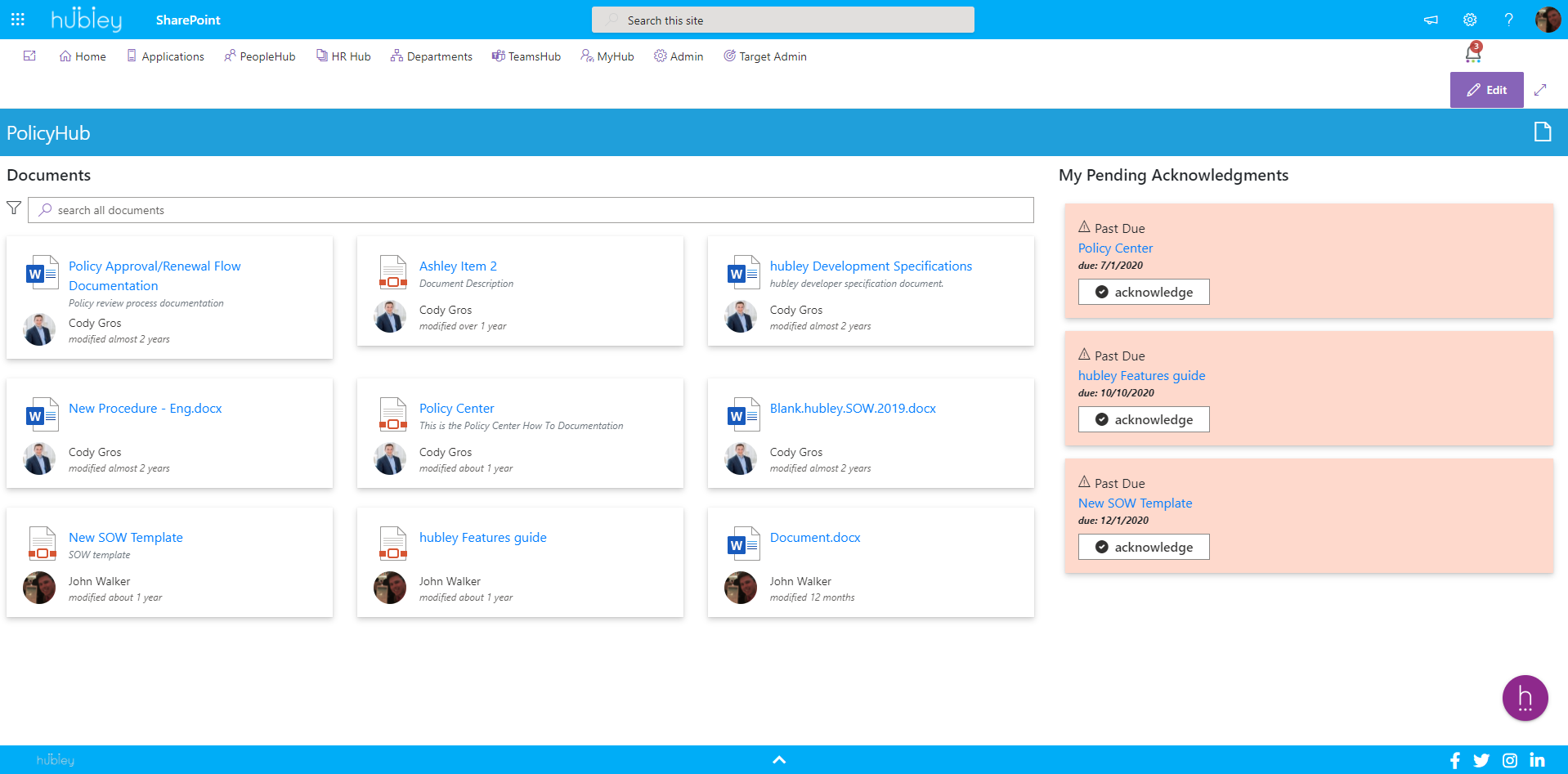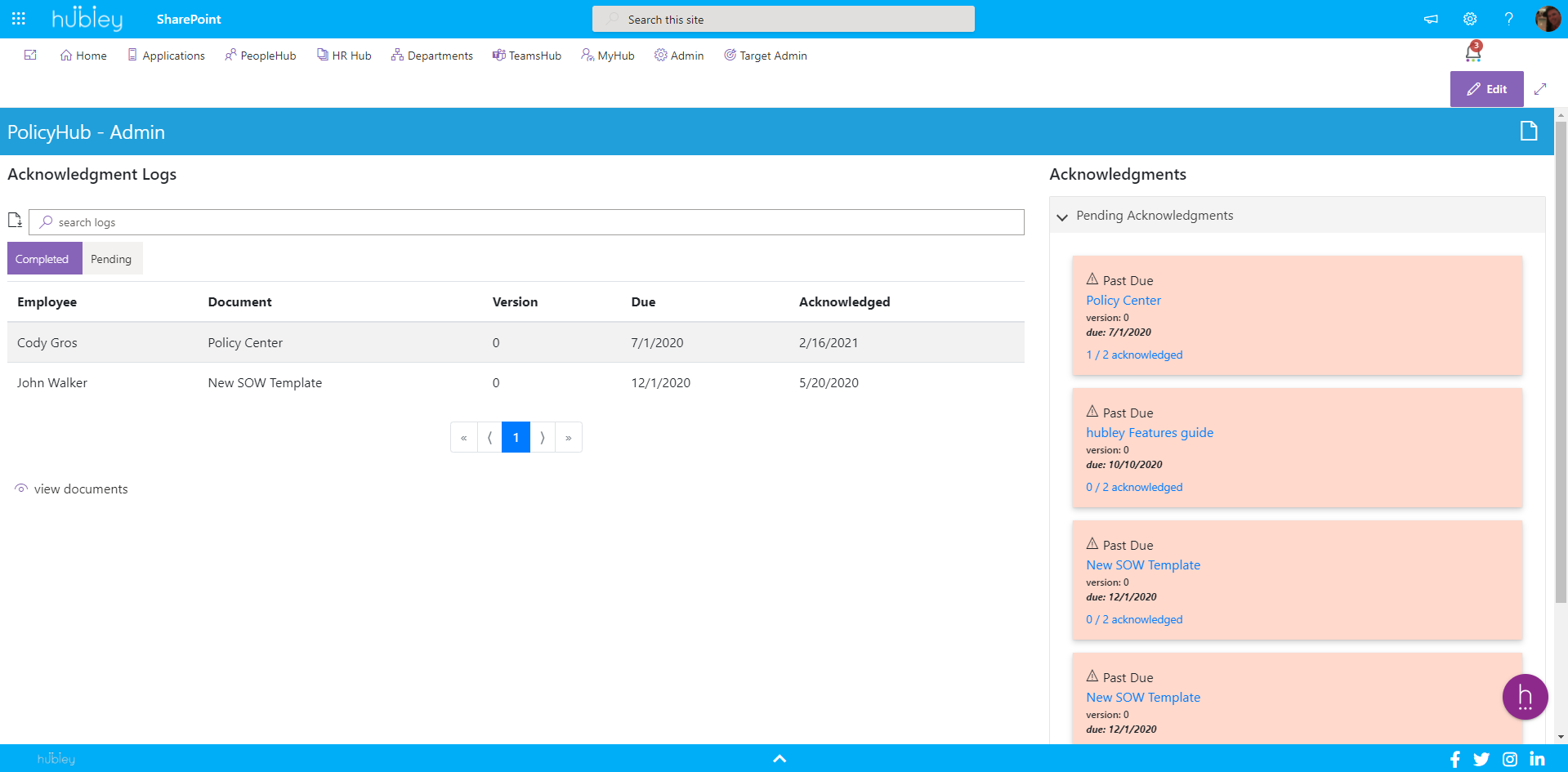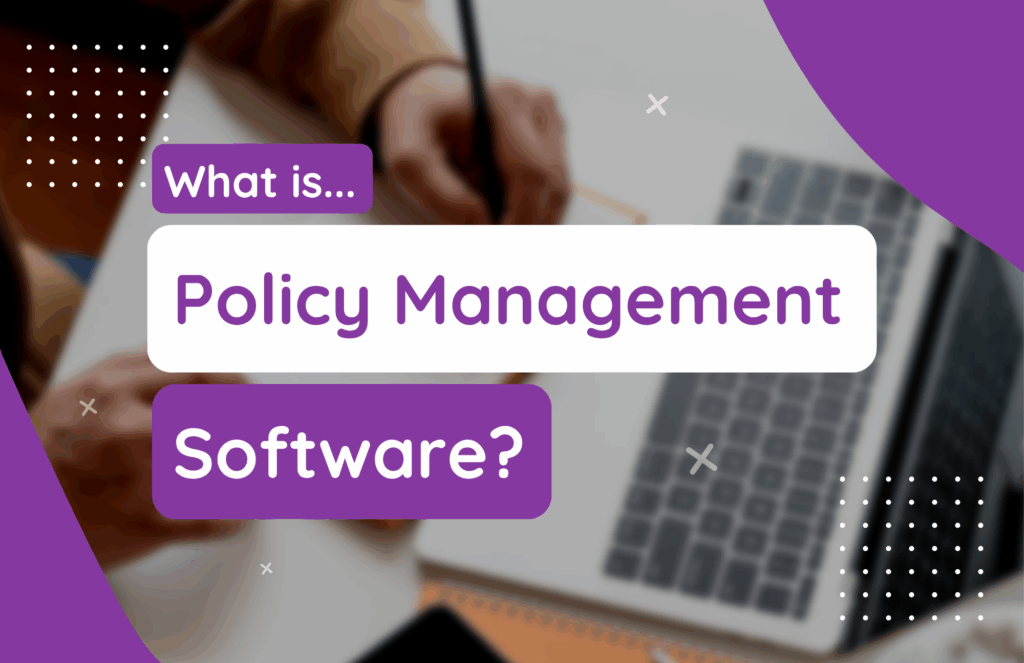Your company is guided by values and principles that drive its everyday operations. Those values are best seen in the policies that inform your practices. You likely have a library of policies relating to everything from new hire onboarding to contractual term guidelines. For policies to be effective, though, they must be accessible to the members of your team. How can you centralize all your corporate policies and organize them? hubley’s PolicyHub+ offers policy management software for SharePoint. PolicyHub+ allows you to update, add, remove, review and target policies and procedures from one location. Enjoy simple management solutions for all your corporate policies.
Setting Up PolicyHub+
PolicyHub+ offers an integrated suite of policy management features with a unique set of benefits. One of the first benefits that users will notice is the easy setup. How do you set up policy management software on your intranet? PolicyHub+ lives on a SharePoint site that you can create. This site is the home for PolicyHub+ on your professional services intranet. Use this site to designate users the right permissions for access. After creating the site and enabling group access with permissions, you can select a template and integrate the PolicyHub+ webpart into the site. This will require the following features:
- Two SharePoint lists
- One document library
After adding the above features to the site, you can configure PolicyHub+ to determine which documents will need approval, add administrators to the PolicyHub+ site, and enable policy acknowledgment features. Now PolicyHub+ is ready for you to add policies and share them with your whole company!
Adding New Policies to PolicyHub+
Adding policies to PolicyHub+ is equally as straightforward. To start, you can upload drafts and name the policy’s owner, reviewer, and approver. After appointing individuals to their respective positions, forward the drafted policy to the reviewer. Finally, the approver makes the finishing touches and is who will publish the final draft. If you assign yourself for either of these roles, you will need to review and publish the draft.
Any employee appointed as a policy reviewer or approver will receive a notification within SharePoint alerting them that they have a task to complete. You can review policies by clicking the notification you receive, selecting the outstanding draft, and clicking “review” from the top menu. This will generate a form that allows you to review the policy draft and make comments. The policy will then be forwarded for final revisions and approval. The policy owner will then publish it.
Establishing Policy Owners
Policy writers, reviewers, and approvers all play a vital role in publishing the final draft of a policy — but one of the central components of PolicyHub+ is the role of policy owners. Owners oversee all your business policies and ensure that every draft meets company standards before publication. You may choose your company’s human resources manager or even your founder as the owner of all policies. But, no matter who you select, the protocol is the same.
To establish the owner of a policy, you must select the policy you wish to assign to an owner and click “manage.” This will generate a form allowing you to name the policy’s owner. The form also includes other functions such as setting a deadline for completion and the last date of revision.
Make Your Policies Matter
PolicyHub+ is the easiest tool on the market for simple and straightforward policy management. Whether your company employs hundreds, dozens, or a few, you can enjoy the collaborative tools offered by PolicyHub+. Manage all your professional service policies on your hubley intranet. Policies are meant to be followed, but if they aren’t accessible, they might as well not exist. You can make sure that your policies matter by uploading them to SharePoint with PolicyHub+ and creating a comprehensive policy database.
Employees can acknowledge documents and search for specific policies while policy owners stay on top of revisions and updates. You hold the power to control, revise, review, and publish policies according to your company’s changing needs and standards. Add PolicyHub+ to your intranet for increased policy management capabilities! Relish the peace of mind that comes with streamlined corporate solutions.
PolicyHub+ Offers Simple Solutions for Corporate Policy Management
Managing policies is an important responsibility for any company, but it’s often overlooked due to the perceived difficulty of the task. What if policy management didn’t have to be hard — and, in fact, what if it could be a simple, user-friendly task? That’s exactly what hubley’s PolicyHub+ offers to users. This tool is a fully integrated SharePoint application that empowers users to write, revise, and publish policies with ease. No other policy management system can match the level of simplicity that you’ll enjoy with PolicyHub+, and no other intranet solutions provider can match the innovation of hubley. Schedule a demo today to find out more!