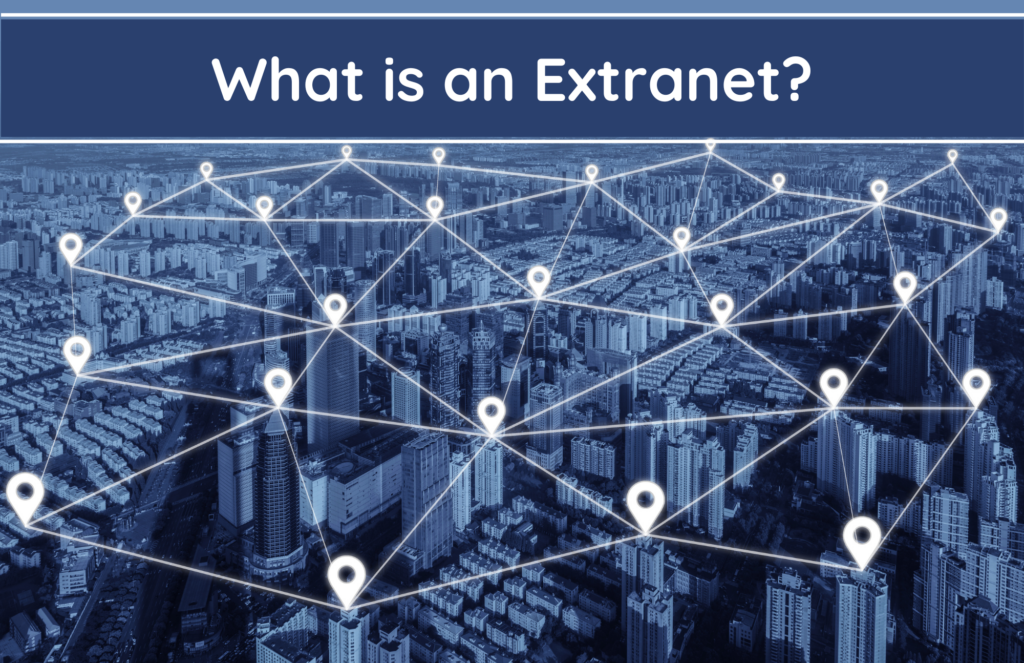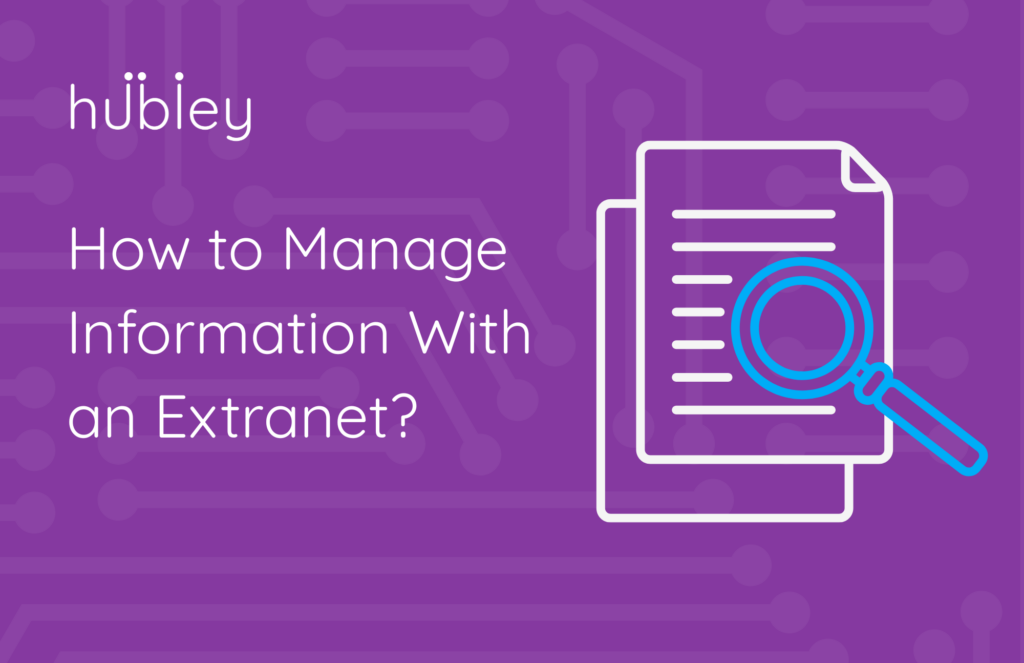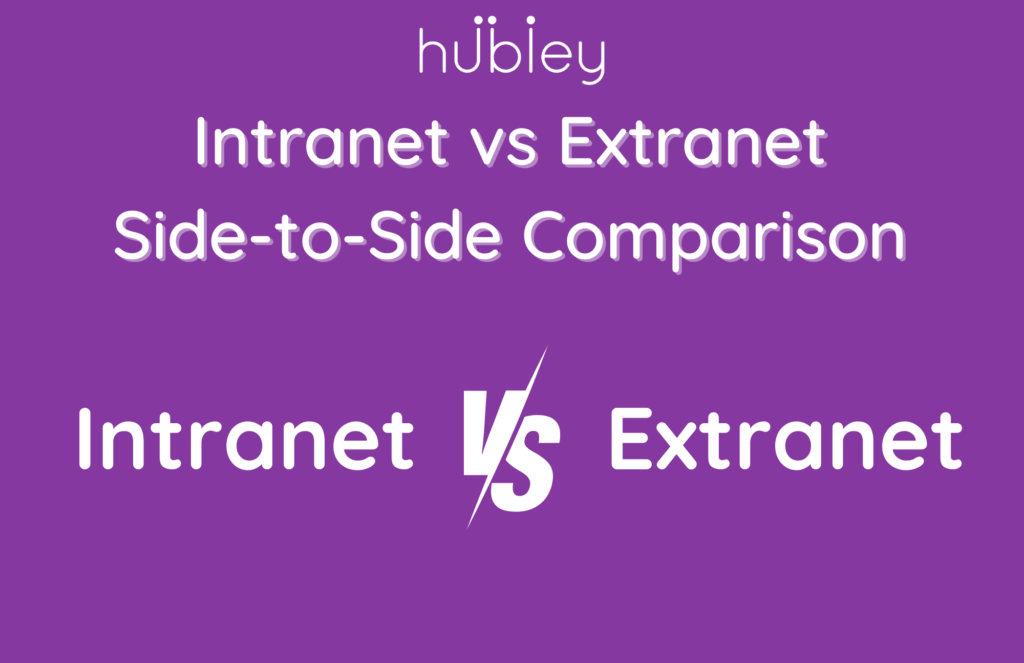In today’s interconnected world, your business needs an efficient way to work and share information securely with partners, clients, and remote workers. This is where an extranet comes in.
But what is an extranet, exactly? In this comprehensive guide, you’ll learn all the important details about this communication technology to determine whether it’s a good fit for your organization.
Understanding Extranet
What is an extranet? An extranet is a private network that allows controlled access from outside an organization’s licensed users. These guest users are any type of third party your organization may partner with. An extranet securely shares part of your business’s information or operations with suppliers, vendors, partners, customers, or other companies to sync operations and enhance service delivery.
Think of it as a secure extension of your intranet that authorized external users can access. The key features of an extranet include:
- Controlled Access: This lets you determine who can access your extranet
- Enhanced Security: Protects your data using encryption and other security measures
- Collaboration Tools: Facilitates collaboration with features like shared workspaces and document management systems
- Integration Capabilities: Can integrate with various business apps and systems
Much like intranets, extranets are highly customizable. You can tailor your solution to align with the unique needs of your business, integrate it with other apps, and create a unified space for collaboration and communication.
Benefits of Using an Extranet
Adopting an extranet can help your business achieve the following:
Improved Collaboration
An extranet will help your staff more effectively collaborate with contractors and those outside your organization. The environment is secure, and it’s filled with all the resources your employees need to thrive. They can read news posts, share documents, send messages, and quickly track down contact information for key members of your partner organizations.
Expedited Communication With Trade Partners
Have you ever played an unwanted phone or email tag game with one of your go-to trade partners? If so, you know how incredibly frustrating the experience can be, especially if you are working to resolve a time-sensitive matter.
With an extranet, all stakeholders know where to go if they need to get a hold of someone. It provides a consolidated space for communicating with one another, which can help eliminate phone tag events and expedite information sharing.
Reduced Operational Costs
That’s right — an extranet can also help you reduce your business expenses. You can decrease the need for in-person meetings and promote overall operational efficiency, which means revenue gains.
For example, speeding up communication with your suppliers can help reduce order delays, which means you won’t have to opt for expedited shipping. Streamlined restocking processes can also reduce the risk of a shortage. As a result, you’ll have the goods on hand to keep your customers happy.
Less Confusion
An extranet provides authorized users with a behind-the-scenes glimpse of your organization. You still control what information they can access while also giving them a better understanding of your back-end operations and workflows. This goes a long way toward reducing confusion and friction with your trading partners.
Extranet vs. Intranet
Intranets and extranets are similar in that they are private networks organizations use. However, they serve very different purposes and audiences.
Think of an intranet as your company’s network. No one can access the tools and resources it contains except your in-house team. That makes it a great place for sharing company information, human resources reports, news of upcoming events, and internal communications.
An extranet extends this network to authorized outside users, such as trading partners, suppliers, and clients. It provides them with access to specific resources and information relevant to these external stakeholders.
Check out our head-to-head blog for a more detailed breakdown.
Extranet Use Cases
Many different industries can benefit from an extranet, including businesses operating in:
- Manufacturing: Companies can share production schedules, inventory data, and order processing information
- Healthcare: Hospitals can use extranets to share patient data and collaborate with external specialists securely
- Education: Institutions can create extranets to provide students and parents with access to resources
- Finance: Banks can share sensitive data with clients and partners
- Retail: Retailers can use extranets to manage vendor relationships
Don’t see your industry on the list? You may still be able to take advantage of extranets. These versatile tools are available for any business that needs to share and exchange information with outside organizations, stakeholders, or trade partners.
Extranet Case Studies
A healthcare organization developed a collaborative healthcare extranet called the Health Information Network (HInet). The solution reached 95% of physicians in the community of providers and helped to alleviate several ongoing barriers to better patient outcomes, including:
- A fragmented healthcare delivery system
- Need for better data security
- Lack of infrastructure
After implementing HInet, providers could more easily relay information to external specialists and other facilities. They could securely share protected patient data without violating regulatory frameworks or compromising patient privacy. The result was expedited delivery of care and a streamlined patient journey.
What Is an Extranet? Taking Your Business to the Next Level
Are you ready to unlock the power of the extranet for your business? At hubley, we deliver personalized solutions designed to promote collaboration, communication, and information sharing within and outside of your organization. To learn more about how hubley can help you roll out your extranet, schedule a demo.