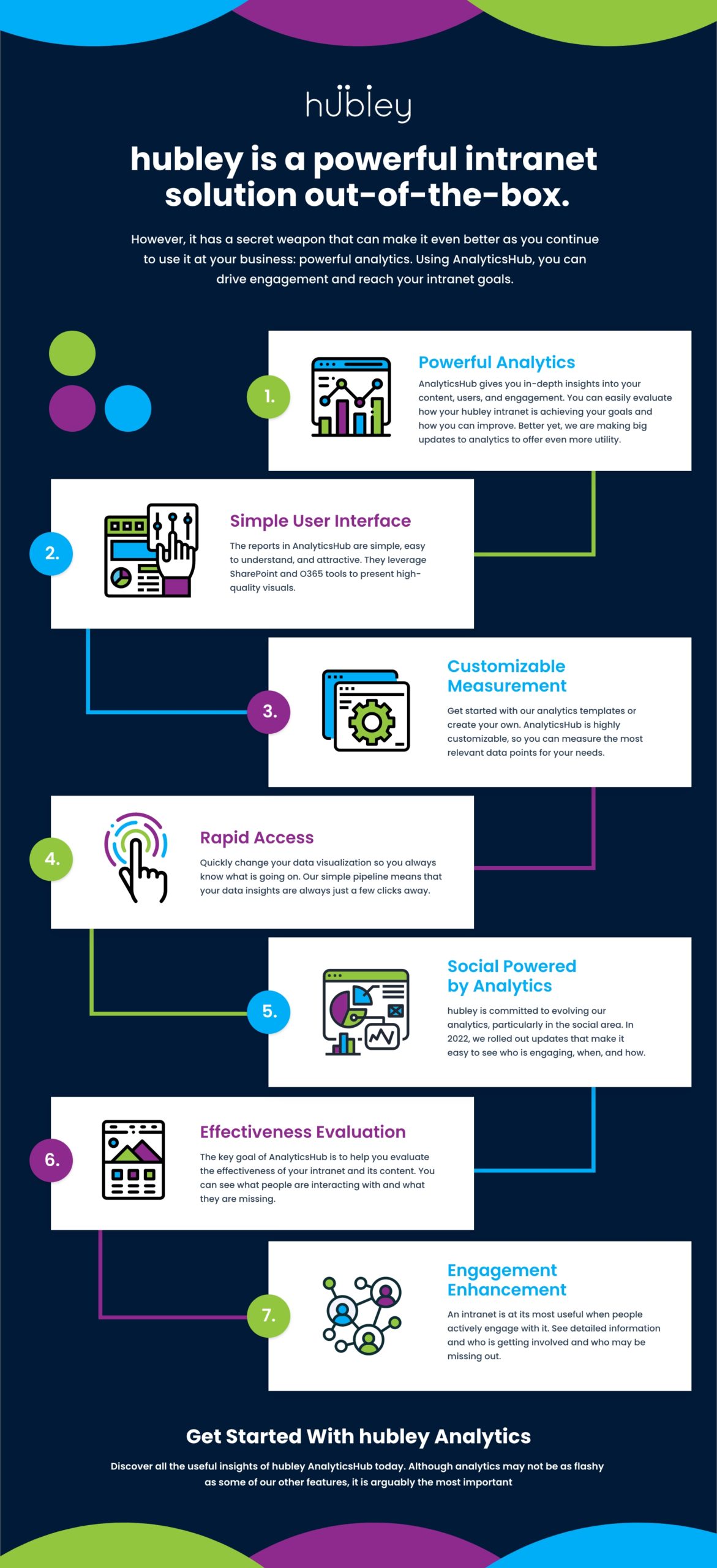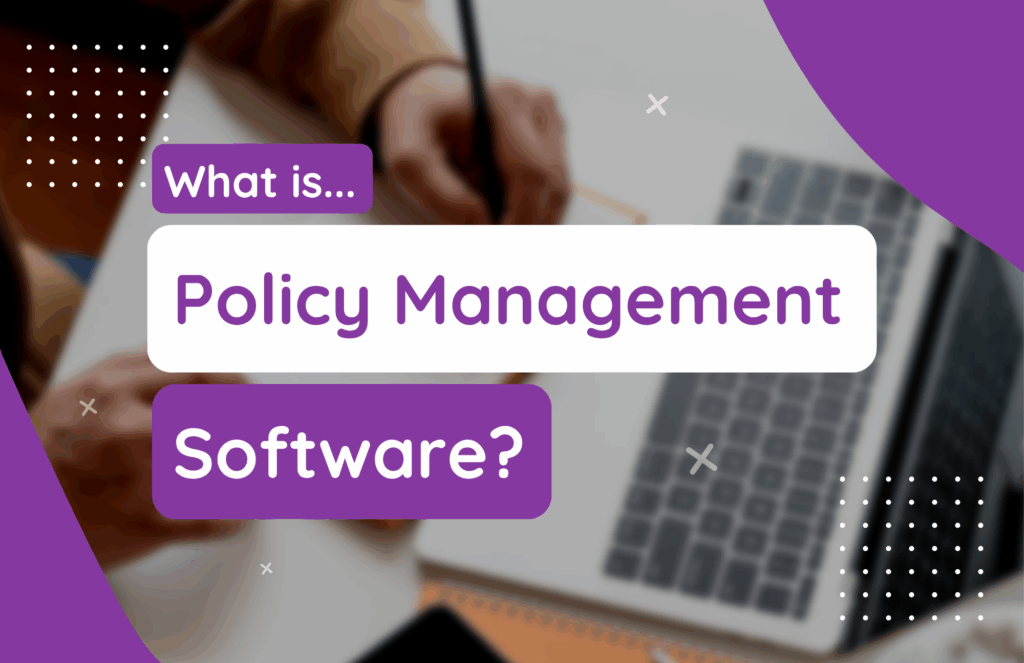Data is the backbone of modern business success, but without the right tools, it’s easy to get lost in the noise. That’s where hubley’s AnalyticsHub steps in—turning raw data into actionable insights that drive smarter decisions and better outcomes. AnalyticsHub is the key to making data-driven decisions that lead to business success by offering easy-to-access, visually impactful analytics, and customizable dashboards.
This infographic highlights AnalyticsHub's core features and benefits, making it even easier to visualize how powerful and user-friendly this tool is. With this quick visual overview, you can see how AnalyticsHub drives engagement and reaches your intranet goals.
Key Features of AnalyticsHub
Real-Time Data Tracking
hubley’s AnalyticsHub offers real-time monitoring, ensuring that data is always current. Whether tracking user behavior or monitoring content performance, you get immediate insights, allowing swift actions. From page views to document downloads, everything is tracked seamlessly and displayed in easy-to-understand reports. This means your team can pivot quickly based on emerging trends.
Customizable Dashboards
Each team in your organization has unique metrics that matter to them. With AnalyticsHub, you can create customized dashboards to focus on key performance indicators (KPIs) most relevant to each user. HR can track employee engagement with internal resources, while the marketing team can focus on user interaction and content effectiveness..
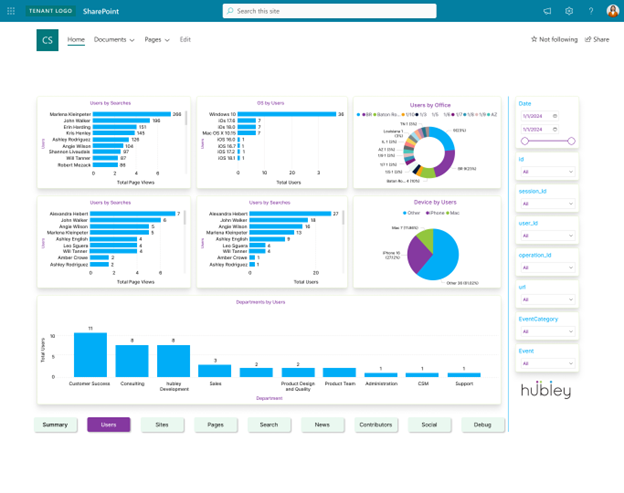
Easy Integration with Microsoft 365
Hubley integrates seamlessly with Microsoft 365, ensuring your AnalyticsHub leverages data from Microsoft tools like SharePoint, Teams, Power BI, and more. You can easily sync data from these platforms to view employee engagement content consumption and more comprehensively.
Actionable Insights
It’s not just about the numbers — it’s about understanding them and acting. With hubley’s AnalyticsHub, your team gets the raw data and actionable insights. Customizable reports and heatmaps show how employees interact with your resources, helping to identify areas for improvement and opportunities for optimization. For example, if HR sees a decline in engagement with internal resources, they can quickly adjust content strategy or introduce new communication tactics.
Real-Time Reporting
With AnalyticsHub, your team can access up-to-the-minute data on employee behavior, content interaction, and engagement metrics—no more waiting for end-of-month reports. You can monitor, analyze, and respond to trends as they occur, keeping your organization agile and ready to optimize efforts in real-time.
![]()
Audience-Based Reporting
Hubley’s advanced analytics tools allow you to create reports tailored to specific employee segments. By focusing on audience-specific data, you gain deeper insights into which groups interact with your resources the most — and which need additional attention.
Use Cases for hubley AnalyticsHub
1. Employee Engagement
Use AnalyticsHub to track employee engagement within your intranet, communications, and content. You can monitor how often employees interact with certain resources, which documents they access, and what types of content generate the most interest. This data is crucial in shaping your employee experience strategy and identifying areas for further engagement.
2. Content Optimization
Is your intranet content resonating with your team? AnalyticsHub lets you see which articles, videos, or documents are most frequently viewed and shared. These insights enable you to optimize your content, ensure it aligns with team interests, and adjust resources to improve organizational engagement levels.
3. Collaboration and Communication
hubley integrates with Microsoft Teams, allowing you to track communication patterns and collaboration trends. You can identify which teams collaborate effectively and which areas could use more focus. These insights will help improve cross-departmental communication and collaboration, ensuring a more connected workforce.
How to Change and Troubleshoot AnalyticsHub Settings
Customizing Reports
To customize your reports in Analytics Hub, simply access the admin dashboard. You can adjust filters based on different parameters such as time periods, user roles, and content types. Need a detailed report for HR, but a high-level one for leadership? It’s easy with hubley’s intuitive interface.
Troubleshooting AnalyticsHub Performance
Should any issues arise with AnalyticsHub, the first step is to check the data integration points. Ensure that connections to SharePoint, Teams, and other Microsoft 365 services are active. If reports are not updated, verify the sync settings for real-time data tracking and check your internet connection. For more advanced troubleshooting, refer to our guide or contact support for personalized assistance.
Improve Data Analytics with AnalyticsHub: How to Get Started
Ready to transform your intranet with real-time analytics? Schedule a demo today and see how AnalyticsHub can empower your team. While analytics may not be the flashiest feature of your intranet, it is arguably the most important. AnalyticsHub helps you track engagement, optimize content, and provide your team with the data they need to make better, data-driven decisions.