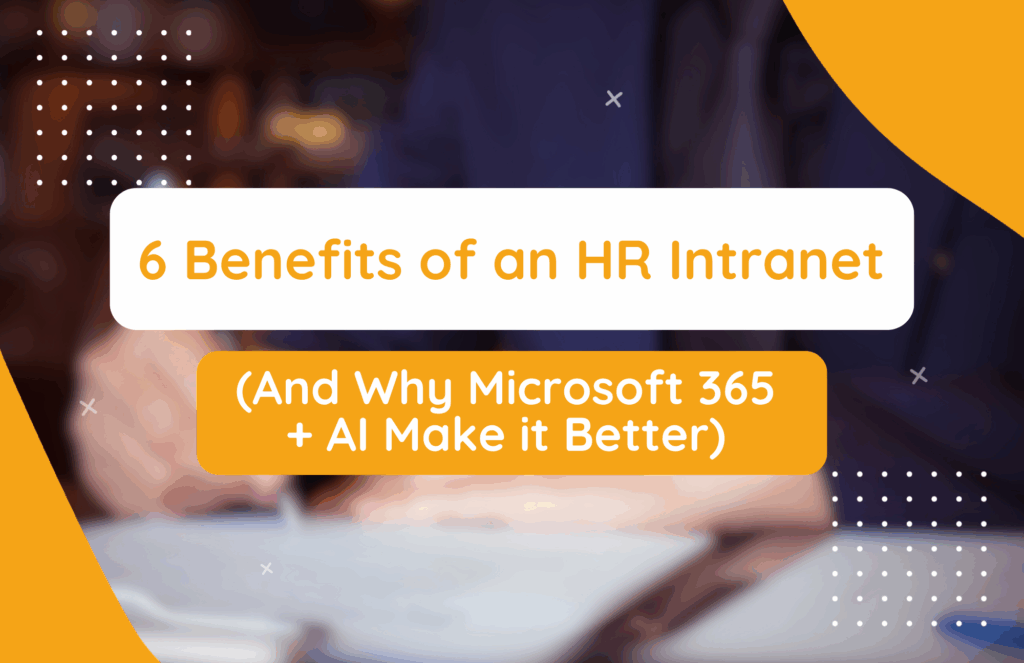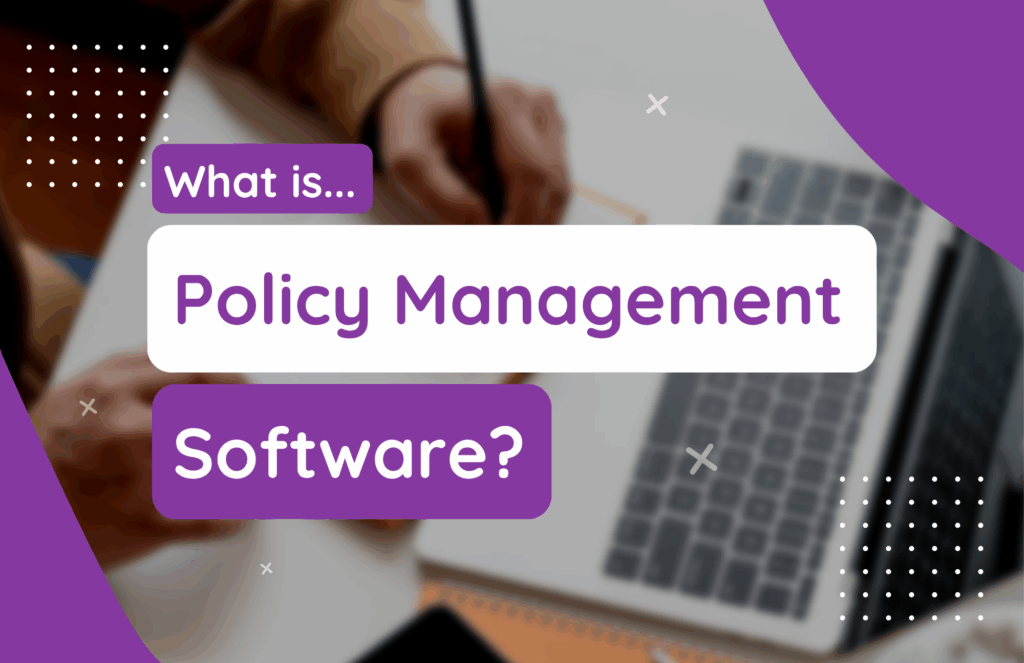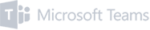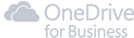Keeping everyone aligned on policies — whether in HR, compliance, IT, or other departments — is crucial in today’s increasingly regulated world. Effective policy management promotes confident decision-making and can streamline each workflow. Unfortunately, manual systems often fall short, resulting in confusion and increased risk. Something as simple as reviewing policies becomes a tedious nightmare when performed manually.
Enter hubley’s PolicyHub, a game-changer for businesses seeking more innovative policy management. With the right tools and strategies, you can create a policy management program that keeps your workforce informed and compliant.
Let’s explore seven best practices for effective policy management and how hubley’s policy management software provides the tools necessary to reinforce core company values.
Centralized Policy Access for Greater Transparency
Step one involves implementing a centralized policy management system that provides a single point of access to all relevant information. You need stakeholders across every location and department to be able to access new policies, the code of conduct, and other pertinent information. When everything is available in one convenient location, everyone understands expectations and can meet those requirements.
Centralized systems also prevent version control issues. PolicyHub creates an audit trail that helps policy managers to address non-compliance problems. This trail reduces confusion and errors during policy development or when adapting to the latest regulatory changes.
Creating a single source of truth with a modern intranet fosters improved operational efficiency and enhanced regulatory compliance. For example, a retail chain with stores nationwide can ensure that all employees follow the same safety guidelines.
Solutions like hubley’s PolicyHub excel here. It centralizes all of your policy content in a user-friendly platform. Employees find what they need quickly, whether they’re in the office or remote.
With PolicyHub, you eliminate the clutter associated with a manual policy management process and stay current with the latest regulatory requirements. Teams can access updated policies and use them to guide decision-making.
Implement Version Control and Policy History
Tracking changes to company policies helps you stay audit-ready. It also supports compliance management. Version control within a centralized repository logs every update. You’ll know who made changes and when, which allows you to create a robust compliance program and engage in proactive risk management.
For instance, a healthcare company must show updated HIPAA policies to regulators. To do this, it should use clear naming conventions and maintain detailed change logs. Regularly backing up policy documents and version control data will help organizations maintain a complete historical record at all times.
While you can technically track the history of existing policies manually, doing so is prone to errors and inaccuracies. Even minor oversights can create potential risks for your business, leading to lost trust and regulatory penalties.
With PolicyHub, you can automate these processes. Automation saves your HR and compliance teams hours of manual work while drastically reducing risk to your business. PolicyHub’s automated system ensures your policies stay current and compliant. The user-friendly dashboard provides a clear view of relevant policy lifecycle data at a glance.
Don’t wonder if you are ready for your next audit. Enhance your confidence by utilizing a real-time policy management solution, such as PolicyHub.
Automate Policy Acknowledgement and Tracking
Employee attestation is crucial for policies such as human resources guidelines, IT security, and compliance rules. You need concrete proof that employees understand your rules and have agreed to follow them.
Manually tracking attestations using spreadsheets or emails is inefficient and prone to errors. If someone misses an acknowledgment or overlooks notifications about new policies, it can result in fines or other compliance risks for your business.
Automated systems streamline this process by sending reminders to each team member. You can integrate these notification workflows into the policy creation process. Whenever revisions are approved, employees will receive an alert to review and sign off on the policy.
Automating day-to-day operating procedures is especially valuable for dispersed teams. There is a higher risk that a decentralized workforce will overlook policy changes. Automated policy implementation and acknowledgment tracking support your organizational goals and keep employees in the know.
PolicyHub simplifies this with robust acknowledgment workflows. Your team members will receive timely notifications and can acknowledge policies with a click. You and your leadership staff get real-time updates via our software solution. Policy managers won’t have to chase employees down and send manual reminders for them to sign off on the latest policy changes.
Align Policies With Roles and Permissions
Customizing policy access by role, department, or location ensures that employees only see what’s relevant to them.
For example, let’s say you create new warehouse safety policies based on the results of recent risk assessments. Only individuals who work in that area or supervise warehouse activities need to review and sign off on those policies. Similarly, corporate teams need to review all of the latest HR guidelines.
Adopting a role-based approach to policy management reduces clutter and boosts engagement. Role-based notifications prevent employees from being inundated with alerts about policies that don’t apply to their work area or position. When notified about a new policy, users will know that it applies to their job and will be more attentive during the review process.
If you manage a dispersed workforce, keeping employees engaged and focused on new policies is critical for compliance. To use these policy management best practices, you’ll need to:
- Map policies to specific roles
- Conduct regular audits of access trends
- Routinely adjust permissions as people change roles
- Remove access when employees leave the organization
hubley’s PolicyHub uses dynamic audience targeting and role-based access controls to deliver tailored alerts to your employees. You control who sees what, ensuring compliance and promoting greater efficiency.
Make Policies Engaging and Easy to Understand
A good policy is clear, easy to understand, and easy to apply. Dense, jargon-heavy rules can cause employees to check out. They want you to convey to them what they need to know in a concise and digestible manner. Here are some tips for making better policies:
- Use plain language
- Break text into short sections
- Incorporate bullet points or headings for readability
- Include visuals where appropriate
- Gather feedback from your team to assess understanding
Once you’ve crafted sound policies, embed them into your intranet. Employees already use your intranet to support their daily workflows. Adding your policies to this ecosystem increases engagement and makes them easy to find. A well-designed policy page, complete with visuals and an intuitive interface, can transform a dry document into a valuable resource.
With hubley’s PolicyHub, you can integrate rich media formats and customize the layout to make your policies readily accessible. The intuitive design makes the platform easy to navigate, even on mobile devices.
Want to level up your policy page? With hubley, you can add videos, images, and rich media. For instance, you can create a video explaining leave policies. Just ensure that you include relevant examples so that your employees can see the rule in action.
Schedule Regular Reviews and Policy Updates
Outdated policies can lead to compliance risks or operational errors. With that in mind, it is essential to implement a regular review cycle. Quarterly or annual reviews ensure policies remain current with the latest regulations and the evolving needs of your business.
Assign clear ownership so that each department knows who is responsible for leading these review sessions. If you are going to assign ownership, ensure that the person or team also has the access level to propose meaningful policy changes.
Automated tools can flag expiring policies and send you a reminder to schedule a review. These solutions help you move away from manual reviews, which are time-consuming and prone to mistakes.
With PolicyHub, you can schedule review cycles and enable automated notifications to stay informed. Ensure you never miss a review window again. Policy owners will receive alerts to update content, ensuring the company remains compliant and on its mission.
Monitor Compliance and Generate Reports
Compliance reporting is the final pillar of effective policy management. Tracking metrics such as acknowledgment rates, policy access, and those who are overdue helps you identify gaps that could expose your business to penalties.
For instance, low acknowledgment rates may indicate that a policy is unclear or that employees aren’t receiving appropriate notifications. Tracking compliance in real time helps you maintain compliance across every team and department.
Analytics reports are also invaluable. With the correct data, you can make targeted improvements to your policy management strategy. hubley’s PolicyHub provides you with a customizable, real-time dashboard. See who’s engaged and who managers need to follow up with.
These insights help HR and leadership communicate more effectively and refine their policy management plan.
Embrace These Policy Management Best Practices With hubley
Procedure management becomes far more efficient when you combine modern tools with proven strategies. Our list of policy management best practices lays the groundwork for compliance and better employee engagement. Now, all you need is the right tool to implement them.
PolicyHub from hubley creates a single source of truth, automates tracking, and delivers role-specific content. Rethink the way you create, manage, and disperse policies with hubley. Explore PolicyHub.