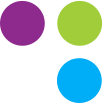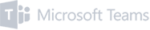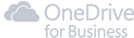Team Collaboration
is the beating heart of
every organization
By implementing better processes and tools, you can
develop a collaborative culture that helps your team
thrive. A SharePoint intranet gives your organization the
tools to collaborate more efficiently and effectively across teams. Microsoft Teams, alongside your hubley intranet, creates a single pane of glass view to connect your business, data, and people.
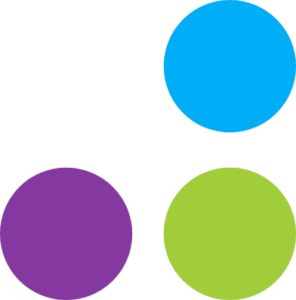
hubley Has the Team Collaboration
Features You Need
Collaboration is at the heart of every good SharePoint site design. hubley creates an organizational launchpad for team collaboration. It's easy to implement the features you want with hubley as your SharePoint intranet template.
Classifieds
Your intranet can serve as a central hub for all your team member interactions, whether it’s for operational functions or just team member engagement.
StaffHub
Search the StaffHub database to find any employee across your organization. Filter your search by department, location, or title to quickly find and connect with others. Display custom contact info that is most relevant to your organization.
Contacts (Our Team)
Using the hubley contacts (our team) feature lets you view a summarized list of contacts specific to each department. Easily connect with contacts within your department.
People Finder
Whether you are trying to find someone you met earlier or need to find a specific role, People Finder makes it easier to find people within an organization.
PolicyHub
Team collaboration thrives when there are clear practices for how to work together. PolicyHub can help your various departments share their relevant policies with the rest of the organization and track user acknowledgements.
Polls
Have a question that you want input on? How about a fun topic for discussion? Polls on hubley make it simple to share team-, department- or company-wide questions and receive answers.
QuickLinks
Whether you use one of our pre-built SharePoint intranet template options or build out your own, there is a lot to cover in your intranet. Make it easier for team members to find popular content and resources using QuickLinks.
“Ask” Feature
Most companies have internal services that may need to be requested from time to time. These include maintenance work orders, IT support and design requests. The “ask” feature can be used to make an inquiry with any department, and is tracked and managed by the admins.
IdeaHub
Every business needs good ideas to help it grow and succeed. IdeaHub is a simple way to share and collect ideas on a diverse range of topics. Whether you need new product inspiration or ideas for the break room, this hubley feature is here to help.

Customization & Personalization
In addition to having numerous tools for collaboration, hubley also makes it easy to set your whole company up with the right content, resources and features. Your intranet can be completely custom-branded. You can choose all the white label features you want and customize them to fit your team’s culture and voice.
Get More From hubley with Microsoft 365 Integration
Integrate Microsoft Teams into your intranet experience with TeamsHub. Easily form, organize and empower employees to collaborate with Teams. With the SharePoint integration, users can update specific areas of their profile information, and automatically update their information into the SharePoint User Profiles. hubley has a broad selection of features when you integrate Office 365 services.

Client Testimonials
“Our hubley experience has been incredibly positive. It creates an intuitive, easy-to-manage intranet environment that we would not be able to develop and maintain internally without expanding our in-house staff significantly.”
Darrin Brogan, Associate VP, Knowledge Management, The Chartis Group
Foster Team Collaboration With a SharePoint Intranet
hubley offers intranet-in-a-box solutions that can help you implement change and get to where you want to be faster.