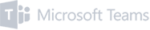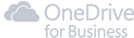There are three questions all our new clients ask us:
- Can SharePoint do X? [Yes, almost always. Should it is another question.]
- How much will it cost to make it do X? [Depends on what X is, of course, but if it is one of our packaged solutions, much less than custom development.]
- And I can get to X on my mobile device, right? [Ehhhh…]
Get cozy. It’s story time!
SharePoint was ahead of its time, in many ways, as a browser-accessible enterprise solution back at the start of the aughts. But it certainly wasn’t mobile. In Microsoft’s defense, nothing was really designed FOR mobility 13-15 years ago, not until the iPod, iPhone, and iPad explosion.
Well played, Apple.
Now we all walk around with computing devices in our hands or otherwise on our persons, and we expect everything to be mobile. It’s a fair expectation. It is the new world order. [As an aside: When I was 22, I gave a very moving speech to an undergraduate English class about how books will never die and we should all delight in the smell of paper. Now I read on my iPhone at night until the Ambien hits. I’m not sure anyone anticipated the power of mobility at its nascence, except maybe Mr. Jobs. Then again, maybe it surprised him too.]
In the last few years, responsive design has become the standard for externally facing websites. That’s a fun little phrase that means “your site will render appropriately across all devices.” Responsiveness comes from development that adapts to a screen’s size and renders output accordingly. Since SharePoint has always lagged a bit in the looks department, it took a few years for the platform to catch up.
SharePoint’s first step toward mobility was to provide mobile views for lists and libraries. For sites and “solutions,” as we call them–contained, branded SharePoint apps across one or more sites–branding would not show in the mobile view unless customizations were made. Why customizations? Well the type of mobile devices accessing a SharePoint site has a different screen size, defaults to a different browser, etc. Development is required to ensure that mobile branding accommodates all of those differences. This wasn’t ideal, but at least it got users access to their lists in the field; it didn’t stop anyone from working.
Device channels are what I consider SharePoint’s first step toward the modern mobile revolution, and they are still used widely today. They are a SharePoint-specific construct that allows a developer to build a mobile view for one or more specific devices. In other words–you have to say, “I want this page to display properly on an iPhone” for it to do so. Actually I wish it were as simple as just saying it; instead, there is some development voodoo involved. If you anticipate that your company users will be using iPhones and Androids to access a site, you create two device channels for that site. A one-to-one mapping between look-and-feel layout and mobile device is required. Then you configure a masterpage for each channel to specify the look-and-feel for that device. Not the most user-friendly set up.
Still not ideal, at least device channels gave SharePoint developers an opportunity to hedge their bets. After all, we all know what mobile devices are most commonly used. It was a good and earnest start to look-and-feel mobility but created frustration among users who expect a mobile site to work like an app. I’m sure you’ve noticed how websites and apps use different information architecture and hierarchy. A drop-down menu is often condensed into a hamburger style menu. Links are surfaced differently so that you don’t have to magnify a page to ensure you’re clicking the right line. This deficit in SharePoint has been, well, maligned. Users have been annoyed by it, and as a user, I can agree that the lack of mobile-friendliness-by-default has sucked.
Let’s talk about the NOW. Today’s mobile users expect to see a responsive website as well as an app to perform the functions of that site. For example, when I go to my bank’s website, I see one view of my accounts, but when I use the app on my phone, the information is presented differently–more functionally for my device. And that’s how I like it.
SharePoint is evolving with the one-two punch of “mobile first” technology and PowerApps.
Microsoft is pushing SharePoint Online sites as “mobile first,” meaning the sites are built with the understanding that they will be accessed using mobile devices and should have mobile-friendly views. If you read one site on your iPad and then open it on your iPhone, the same site may be slightly different because of its dynamic response to your screen size. Today, if you have SharePoint Online and build intranet sites using the new responsive features, your intranet will render in a mobile-friendly manner. If you are using any SharePoint version on premise, device channels will still be your best bet (whomp-whomp).
PowerApps are SharePoint’s answer to mobile functionality. In other words–solutions built in SharePoint are not just rendering in a responsive way via PowerApps, but the engineering behind the functionality adapts to your mobile device. What this means for consultancies like Rogue is that we are offering more solutions wrapped in PowerApps technology so that users in the field can interact with their workflows and process automation tools without clunky tap/zoom/tap/zoom maneuvers. These PowerApps look and feel like the apps we’re all accustomed to, which creates buy-in. We know that buy-in is key for SharePoint adoption, so +1! PowerApps makes adoption easier because it allows users to perform their work, where ever they are.
SharePoint mobility really opens the market for functional and beautiful sites and apps. It creates competition among providers, which benefits customers. The mobile workforce will finally have a smooth, intuitive experience when working with SharePoint apps. User interaction with truly mobile apps and solutions will increase productivity and mitigate tantrums. Everyone wins.
Need help going mobile with SharePoint? I know a guy.
© 2016 Rogue Services and Solutions, LLC All Rights Reserved